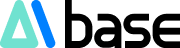Today's Station Master Material AI Drawing Tutorial will teach you how to learn how to use Adobe Firefly to easily create unique French fries effect fonts. This tutorial will guide you step by step through the entire process from design to implementation, helping you quickly master this innovative font design technique and add fun to your creative projects.
Creative Source: DES Vic (Author on Xiaohongshu)
1. We enter the Adobe FireFly official website
Official Website Link: https://firefly.adobe.com/
Click the generate button on the official website

2. Set basic parameters
Select "Photo" for content type and "Minimalism" for effect


3. Enter prompts in the prompt box
We write the prompt: fries in the air, white background
Click "Generate" to create the image

4. Style reference
After generating the image, hover over the desired image and click the "Edit" button in the top left corner, then select "Use as style reference"

5. Adjust style intensity
Then, the image from step 4 will be automatically added to the "Reference" style, and the "Visual Intensity" and "Intensity" should be set to the maximum value

6. Create text material
Create a jpg or png image with a white background and black text, with a size of 1500*1500px. The material can be obtained in the AI tutorial column exchange group on Chinaz.com

7. Upload the image and adjust the structure
Re-enter the "Structure" section on the left, select the black and white text image from step 6 as the reference image, and set the "Intensity" to the maximum value

8. Check the prompts
The final prompt style is like this, write relevant prompts according to your needs

9. Final output effect



------------------------------------------------------------------------------------------
Station Master Material AI Tutorial is the AI drawing tutorial platform under Chinaz.com
Extensive AI free tutorials, continuously updated with practical content
To learn more about AI drawing tutorials, please visit the Station Master Material AI Tutorial website: