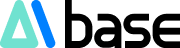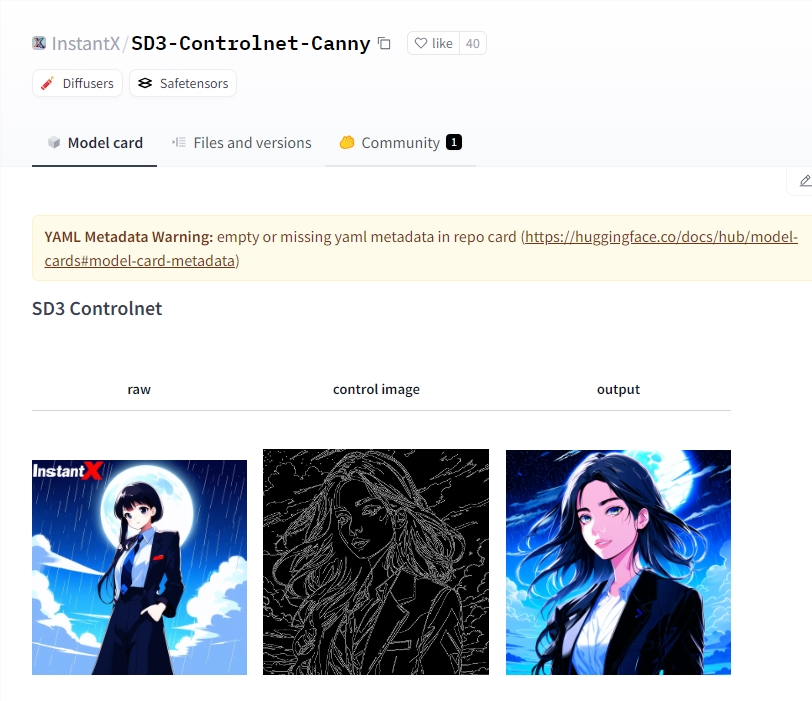Ways to Make Money
Utilize AI tools to quickly generate a large amount of content, and use design tools like Canva to create posters in bulk, achieving efficient production of visual content.
Suitable Audience
Suitable for new media operators, designers, content creators, and individuals interested in AI content generation.
Difficulty Level
Moderate
Operational Process Method
Determine Content Theme:
- Decide on the theme of the posters you want to generate, such as book recommendations, movie interpretations, motivational quotes, etc.
Use AI Tools to Generate Content:
- Give Kimi a clear instruction to recommend books based on the theme and extract golden quotes.
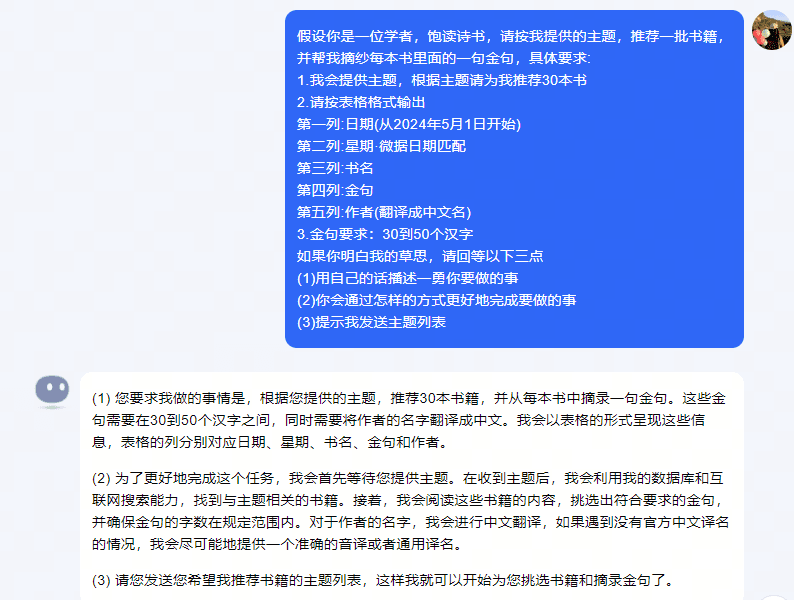
- AI will generate a table containing the date, day of the week, book title, golden quote, and author.
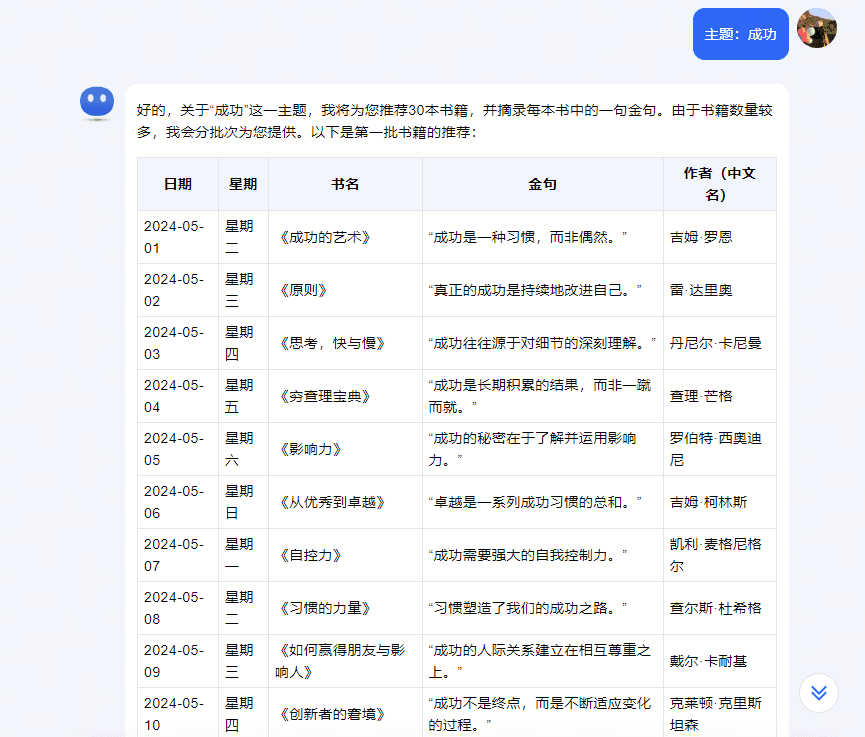
Organize the Content Generated by AI:
- Copy and paste the AI-generated content into an Excel spreadsheet.
- Adjust and edit the content in the Excel table to ensure accuracy.
- Save the Excel table as a csv file in preparation for the next step of bulk creation.
Choose a Design Tool:
- Log into your Canva account.
Design Poster Templates:
- Choose a suitable poster template in Canva or create a new one.
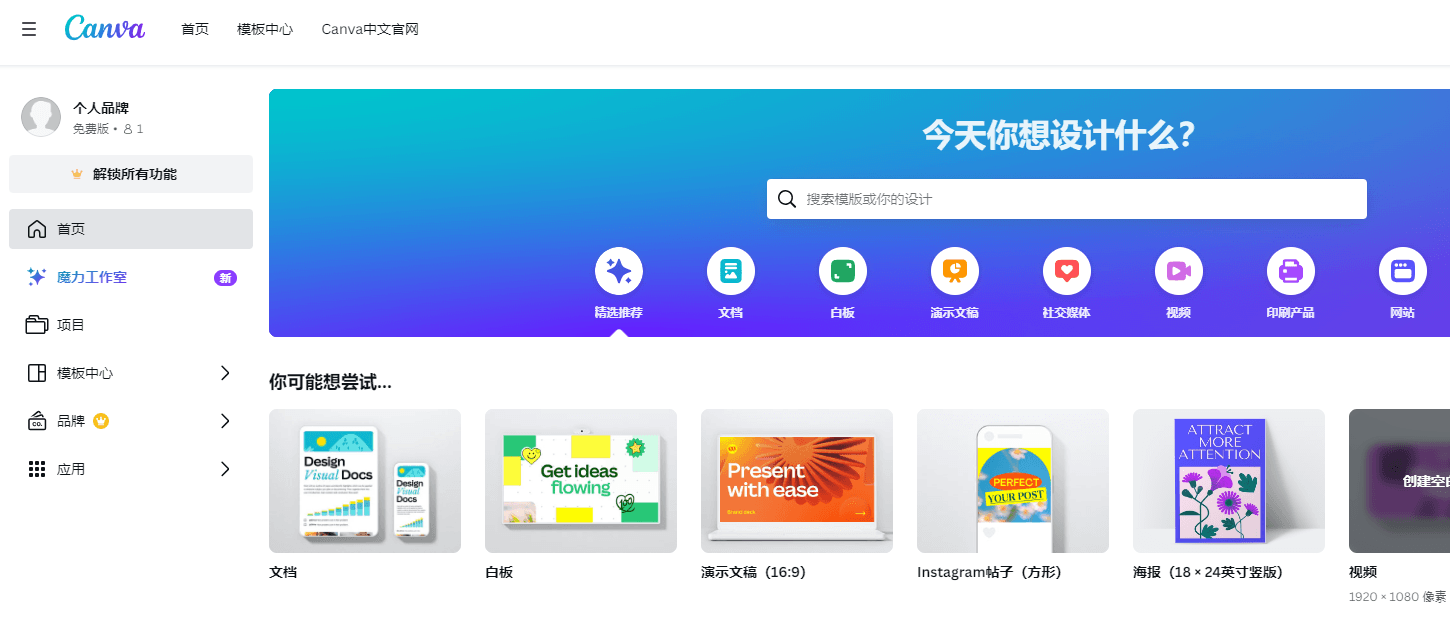
- Bulk Creation Settings:
- Select the "Bulk Create" feature in Canva.
- Upload the previously saved csv file.
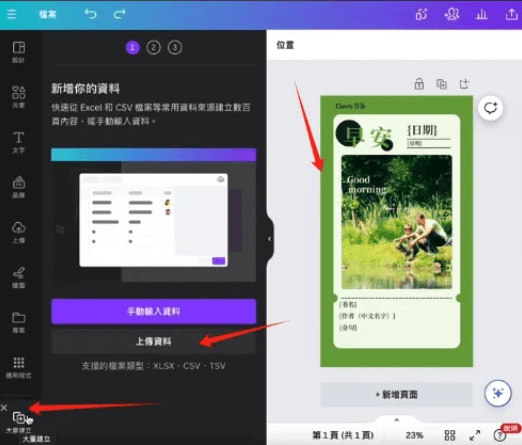
- Link Data to Template:
- Select the content area in the template that needs to be edited, such as the date, day of the week, book title, etc.
- By clicking the "three dots" icon and selecting "Link Data," link the corresponding positions in the template to the data in the csv file.
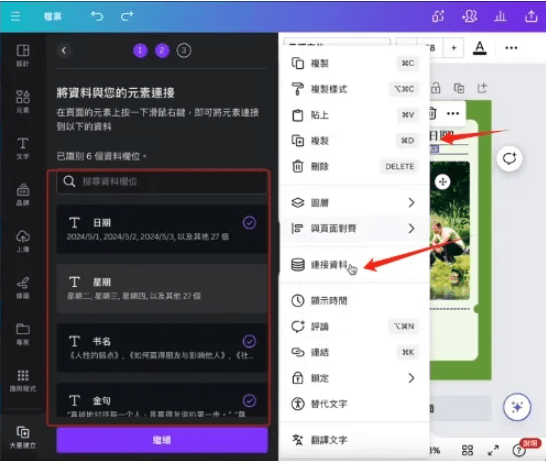
Review and Adjust the Template:
- Check each element in the template to ensure the correct data linkage.
- Make minor adjustments to the template to ensure it meets the requirements.
Bulk Generate Posters:
- After completing all settings, click "Continue" to bulk generate posters.
- Canva will automatically generate each poster based on the template and linked data.
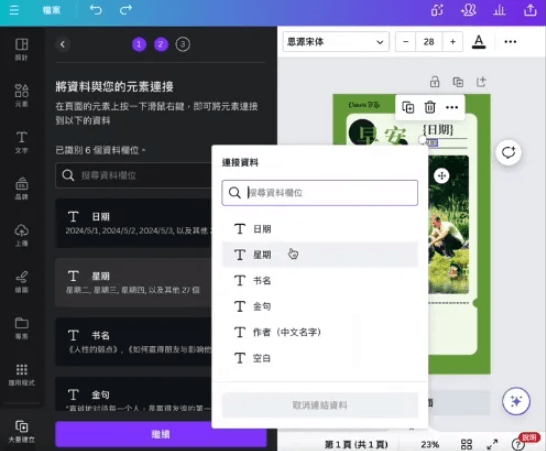
Review and Tweak:
- Browse the generated posters to check for errors or areas that need improvement.
- Make manual adjustments to any unsatisfactory posters.
Export and Use Posters:
- Export the generated posters in the desired format, such as JPG, PNG, etc.
- Use the posters for social media posts, marketing materials, advertising campaigns, etc.
Case Review
This case demonstrates the immense potential of AI in content creation and design work. With AI tools, the efficiency of content production can be greatly improved, especially in scenarios where a large amount of standardized content needs to be generated. At the same time, this method also lowers the barrier to design work, allowing non-professional designers to quickly produce beautiful posters.
Tools Used
- Kimi
- Canva (Design Tool)