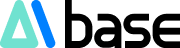An open-source AI research assistant named SurfSense has emerged, quickly becoming a strong competitor to NotebookLM and Perplexity with its unique personal knowledge base integration capabilities and powerful research functions. SurfSense not only inherits the intelligent search and interactive features driven by AI but also provides users with an unprecedented information management and research platform by connecting personal knowledge bases. Based on recent online information, this article delves into the core functions, advantages, and potential impacts of SurfSense on the research field.
Breaking Tradition: Deep Integration of Personal Knowledge Bases
The core innovation of SurfSense lies in its deep integration capability for personal knowledge bases. Unlike NotebookLM and Perplexity, which mainly rely on external data sources (such as web pages or public databases), SurfSense allows users to upload and save personal content— including documents, images, chat records, web fragments, and 27 other file formats — to their exclusive knowledge base. This function is achieved through its **Knowledge Graph Brain**, automatically organizing the saved content into a structured knowledge network, similar to a "second brain." Users can quickly retrieve and interact with precise answers by querying in natural language at any time.
For example, researchers can store meeting notes, PDF documents, and even YouTube video clips in the SurfSense knowledge base, then obtain clear summaries and references by asking queries like “summarize the articles about AI ethics I saved last week.” This capability is especially suitable for users who need to track complex projects or interdisciplinary research over the long term, such as scholars, journalists, or product managers.
In contrast, NotebookLM excels at processing uploaded documents and generating analysis reports, but its knowledge base function leans more toward temporary use, lacking the ability to save long-term and reuse across projects. Perplexity shines with real-time web searches and instant responses but cannot deeply integrate private user data. By combining these two strengths, SurfSense fills the gap between personal knowledge management and research assistance.
Technical Architecture: Open Source and Privacy First
Another highlight of SurfSense is its open-source and self-hosting features. Users can clone the GitHub repository of SurfSense, deploy the backend and Chrome extension locally after cloning (the extension is currently under review in the Chrome Store). Its core data storage is based on Neo4j graph database, ensuring efficient construction and querying of the knowledge graph. The open-source model not only reduces usage costs but also gives users complete control over their data, making it particularly suitable for institutions or individuals who are sensitive to privacy.
Moreover, SurfSense supports connecting external platforms, such as search engines, Slack, Notion, GitHub, etc., allowing users to import dispersed information sources into the knowledge base uniformly. For example, developers can directly save GitHub code snippets or issue discussions to SurfSense, and researchers can seamlessly synchronize project notes from Notion. This multi-source integration capability significantly enhances workflow coherence.
Intelligent Interaction and Multi-modal Output
The interaction interface of SurfSense adopts a natural language conversation design, allowing users to interact with the knowledge base like chatting. Its responses are not only based on personal knowledge bases but also combine external data sources (such as search engines) to provide comprehensive responses with references. More impressively, SurfSense supports multi-modal output, such as converting user-uploaded content into high-quality podcast audio within 20 seconds. This functionality provides creators and educators with new ways of expression.
Compared with Perplexity's real-time question answering, SurfSense's responses focus more on contextual depth, especially when handling private user data, capable of mining long-term accumulated knowledge connections. While NotebookLM can generate structured reports, its interaction methods are relatively static, lacking the dynamic dialogue and multi-modal flexibility of SurfSense.
Application Scenarios and Industry Impact
SurfSense's flexibility makes it applicable to various scenarios:
Academic Research: Scholars can build literature libraries across projects, quickly retrieve historical notes or related concepts, and accelerate paper writing.
Content Creation: Journalists or bloggers can store interview records and web snapshots in the knowledge base, generating draft articles or podcast content with references.
Enterprise Knowledge Management: Teams can create internal knowledge bases by self-hosting SurfSense, integrating Slack discussions and Notion documents, enhancing collaboration efficiency.
Developer Workflow: Programmers can save code snippets, API documentation, or Stack Overflow answers, and query technical details at any time.
Recently, the launch of SurfSense has attracted significant attention. In early May 2025, several technology communities praised it as an "open-source alternative to NotebookLM and Perplexity," predicting that it might reshape the market landscape of personal knowledge management tools. Especially against the backdrop of increasing privacy concerns, SurfSense's self-hosting feature is considered a key factor for enterprise adoption.
Address: https://github.com/MODSetter/SurfSense