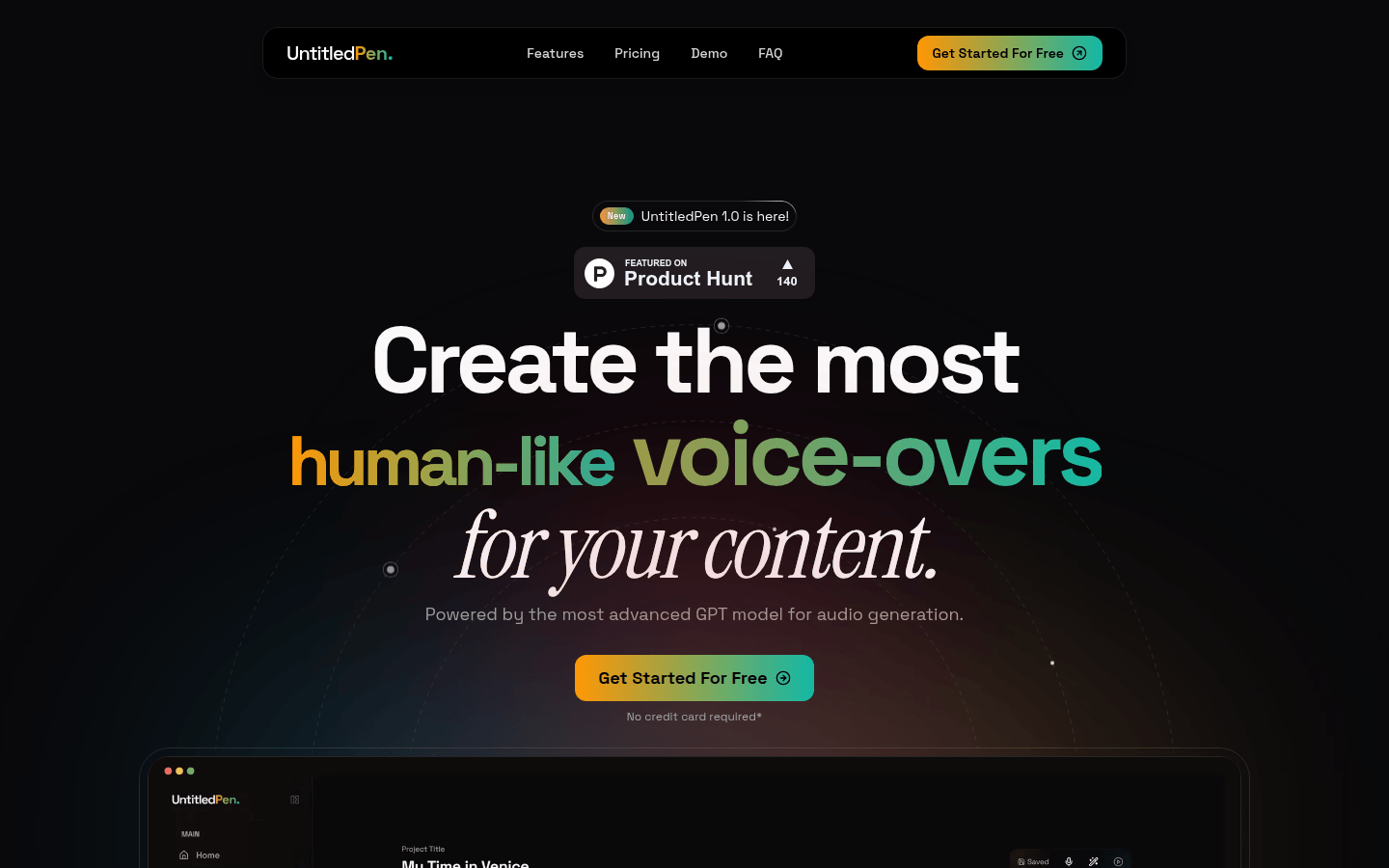
Why Should You Pay Attention to UntitledPen?
UntitledPen is a revolutionary AI voice generation tool that can convert your text into speech content that almost sounds like it’s being spoken by a real person. Whether you're a content creator, video producer, or marketing expert, this tool can significantly simplify your workflow. This article will conduct an in-depth review of UntitledPen's core functions, user experience, and cost-effectiveness, helping you determine if it’s worth adding to your creative toolkit.
Core Features of UntitledPen Explained
Smart Writing Assistant
The AI writing assistant built into UntitledPen can help you generate stories, scripts, and various types of content within seconds. Its intelligent writing capabilities, which support multiple languages, are especially suitable for international creators:
- AI-driven writing suggestions and completions
- Multilingual support (including but not limited to English, Spanish, French, etc.)
- One-click tools to optimize text expression
In practical use, we found this feature particularly effective at overcoming writer's block, instantly providing multiple suggestion options for expression.
Natural Voice Generation Technology
What truly sets UntitledPen apart is its voice generation technology supported by the "most advanced GPT audio model":
- Supports over 12 different styles of voices (Alloy, Ash, Ballad, etc.)
- Adjustable speaking speed, tone, and pauses
- Output quality up to 192kbps audio files
In our tests, we entered the same text into several mainstream TTS tools. UntitledPen's voice naturalness was clearly closer to real human speech, especially in terms of intonation and emotional expression.
Voice Customization Editor
This exclusive feature allows you to:
- Fine-tune generated voice clips
- Add emphasis points and pauses
- Mix multiple voice styles
- Edit waveforms directly to modify pronunciation
This solves the pain point of traditional TTS tools' "rigid outputs" that cannot be adjusted.
Actual Usage Experience Review
Ease of Use: 9/10
The registration process is extremely simple, with just three steps to get started:
- Email verification
- Select basic preferences
- Enter the control panel
The interface adopts a popular Notion-style design with a gentle learning curve. The onboarding tutorial is comprehensive but not overly lengthy.
Voice Quality Comparison Test
We compared them under identical hardware conditions:
| Indicator | UntitledPen | Competitor A | Competitor B | |-----------|-------------|--------------|--------------| | Naturalness | ★★★★★ | ★★★☆ | ★★★★ | | Emotional Expression | ★★★★☆ | ★★☆ | ★★★ | | Multilingual Support | 15+ | 8 | 12 | | Customizability | High | Medium | Low |
Especially in English and Spanish tests, UntitledPen's natural pauses and connecting sounds were particularly impressive.
Hidden Practical Functions
After using it for a week, we discovered several highly practical features not emphasized in the official documentation:
- Voice Template Saving: Allows saving commonly used voice configurations (such as podcast intros)
- Collaborative Comments: Teams can add timestamp annotations to scripts
- Automatic Audio Segmentation: Automatically segments long texts into outputs
Pricing Analysis and Cost-Effectiveness
Free Version Availability
The free version offers 20,000 characters per month (approximately 20 minutes of audio), which is sufficient for:
- Personal bloggers doing minor voiceovers
- Startups for product demos
- Light social media content creation
However, the 128kbps audio quality is slightly lacking for professional scenarios.
Professional Edition Value Analysis
The $12/month (annual subscription) plan provides:
- 10x character allowance
- 192kbps high-definition audio
- Enhanced AI writing features
It’s especially suitable for:
- Independent video creators
- Small to medium-sized marketing teams
- Online education instructors
Compared to similar-function tools like Descript or Murf, the price advantage is significant.
Applicable Scenarios and Creative Use Cases
Best Use Scenarios
- Video Dubbing: YouTube content, advertisements, tutorials
- Practical Case: It took only 5 minutes to dub a 3-minute video during testing
- Podcast Production: Replacing part of guest recordings
- Especially suitable for patching or modifying segments
- E-Learning: Quickly generating course narration
- Multilingual support is beneficial for international courses
- Independent content creators
- Small marketing teams
- Online education professionals
- Podcast and audiobook producers
- Professional studios requiring broadcast-quality sound
- Large-scale voice synthesis projects
Creative Application Examples
Case 1: Multi-character audiobook By utilizing different voice presets, a single person can create multi-character audio content.
Case 2: Dynamic ad dubbing Generate different versions of ad dubs based on user profiles.
Honest Evaluation of Pros and Cons
Significant Advantages
✓ Currently the most natural TTS voice experienced ✓ Editing functions are more complete than similar products ✓ UI/UX design is extremely user-friendly ✓ Better value for money than many competitors
Areas for Improvement
⏳ Occasionally delayed when processing long texts 🌍 Pronunciation improvement still needed for some minor languages 📱 No mobile app available yet
Competitor Comparison: Should You Choose UntitledPen?
| Scenario | Recommendation Index | Note | |----------|---------------------|-----| | Professional Video Dubbing | ★★★★☆ | Missing some professional adjustment parameters | | Personal Creation | ★★★★★ | Perfect balance between price and quality | | Large-scale Commercial Applications | ★★★☆ | Enterprise-level features still in development |
Conclusion: Who Is UntitledPen Best For?
Strongly recommended for:
Not recommended for:
UntitledPen has set a new benchmark in natural voice generation, with its ease of use and cost-effectiveness standing out. Although there is room for improvement, it is already one of the best choices for most creators.










