Recently, ChatExcel launched a brand-new desktop version, allowing users to conveniently use this powerful Excel processing tool directly on their desktops without frequently switching browsers. Whether it's data cleaning, analysis, or generating charts, the ChatExcel desktop version provides users with a one-stop solution, significantly improving work efficiency.
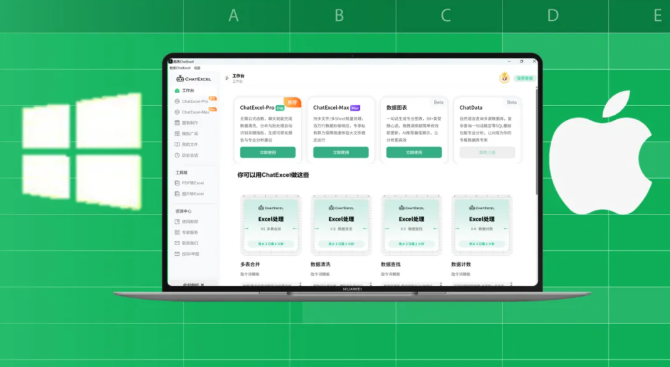
The new desktop version supports Mac and Windows systems. Users just need to log in to their accounts to easily synchronize their previous content, making it convenient and efficient. To experience the new features, users only need to visit the official website, download the client, and complete the installation to start using it.
Notably, ChatExcel has also introduced an AI-optimized prompt word feature. This feature solves many challenges users face when communicating with AI, helping them better express their needs. After editing a prompt, users simply need to click the "Magic Pen" button, and the system will automatically optimize the prompt, making it more standard and clear. Optimized prompts can effectively avoid ambiguous instructions, ensuring that AI accurately understands the user's intention.
In addition, ChatExcel has launched a feature to save commonly used prompts. Users can save previously used prompts for quick access in future work. This feature is especially convenient for users who frequently perform similar operations, greatly streamlining daily workflows.
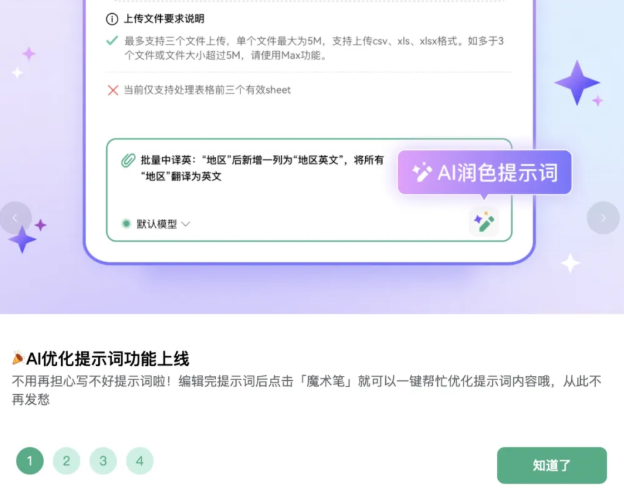
With continuous iterations and updates, ChatExcel has already exceeded 1 million users. The product team updates the version weekly to meet user needs and drive further development through in-depth analysis of user usage patterns.
Key Points:
🌟 **New Desktop Version Launched**: ChatExcel introduces a desktop version, allowing users to complete data processing without opening a browser.
✍️ **AI-Optimized Prompt Words**: A new feature helps users optimize prompts with one click, improving the efficiency of interactions with AI.
📂 **Save Common Prompts**: Users can save commonly used prompts for easy access in the future, enhancing work efficiency.
