Traycer, an AI programming assistant tool designed specifically for Visual Studio Code (VSCode), is quickly gaining popularity in the developer community. This VSCode extension developed by TraycerAI stands out with its powerful task decomposition, code planning, and real-time analysis capabilities, significantly improving developers' coding efficiency, especially when working with large codebases.
Core Features: Intelligent Conversion from Tasks to Code
Traycer analyzes user tasks and codebases intelligently, generating detailed implementation plans that clearly identify files to modify and dependencies. Developers can review and adjust the plan before code generation to ensure the code meets expectations. Its main features include:
- Task Decomposition and Planning: Based on the user's high-level task description, Traycer automatically generates a detailed coding plan, specifying the involved files, dependencies, and implementation steps.
- Multi-Agent Collaboration: Supports a multi-agent mode where multiple AI agents can asynchronously plan and execute tasks, improving the efficiency of handling complex projects.
- Real-Time Code Analysis: By continuously tracking the codebase, Traycer can identify potential errors, suggest optimizations, and ensure the code follows best practices.
- Seamless Integration: Traycer supports collaboration with AI coding tools such as Claude Code and Cursor. Developers can hand off the plan to other agents for execution, enabling efficient cross-platform development. User feedback shows that Traycer performs particularly well in complex tasks like deploying search functionality in React applications, often completing the first deployment without developers manually writing code.
Collaboration with VSCode Agent Mode
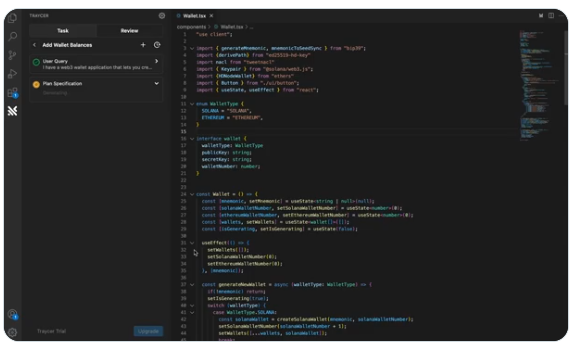
Traycer is highly compatible with VSCode's Agent mode, which allows AI to handle multi-step coding tasks through natural language processing, such as editing files and running terminal commands. By integrating the Model Context Protocol (MCP), Traycer further extends the capabilities of the VSCode Agent mode, supporting interactions with external tools and services, such as database queries and API calls. Developers can enable the Agent mode through VSCode's Chat view and use Traycer's planning capabilities to optimize task execution.
User Experience and Control
Traycer emphasizes user control, allowing developers to adjust AI-generated plans before task execution and roll back changes using the "Undo Last Edit" feature in VSCode after code generation. Additionally, Traycer provides an intuitive interface that allows triggering analysis through the editor toolbar, right-click menu, or command palette, ensuring flexible and convenient operation. The Pro version also supports automatic analysis, monitoring code activity in real time and providing instant feedback.
Pricing and Availability
Traycer offers a 14-day free trial with no credit card required, making it ideal for developers to quickly experience its features. It also provides a free plan and paid Pro and Business plans to meet different needs. The free plan has limited features, while the paid versions offer higher usage quotas and enhanced features, such as automatic analysis and multi-agent collaboration. Currently, Traycer is primarily integrated with VSCode and may expand to other IDEs in the future.
Industry Competition and Prospects
In the field of AI coding tools, Traycer stands out compared to competitors like GitHub Copilot, Cline, and Qodo, thanks to its unique multi-agent model and detailed plan generation capabilities. Users have stated that Traycer performs better than Claude Code and Cursor in complex tasks, especially in planning and executing large codebases. AIbase believes that the emergence of Traycer further advances AI-driven development tools toward intelligence and automation, potentially becoming a standard tool in developers' daily work.
AIbase believes that Traycer provides developers with greater flexibility and control by separating task planning from code execution. Its deep integration with the VSCode Agent mode and support for MCP make it show great potential in handling complex development tasks. However, developers should be cautious and choose trusted MCP servers to ensure data security. AIbase will continue to monitor Traycer's updates and provide readers with the latest news.
Product Entry: https://traycer.ai
