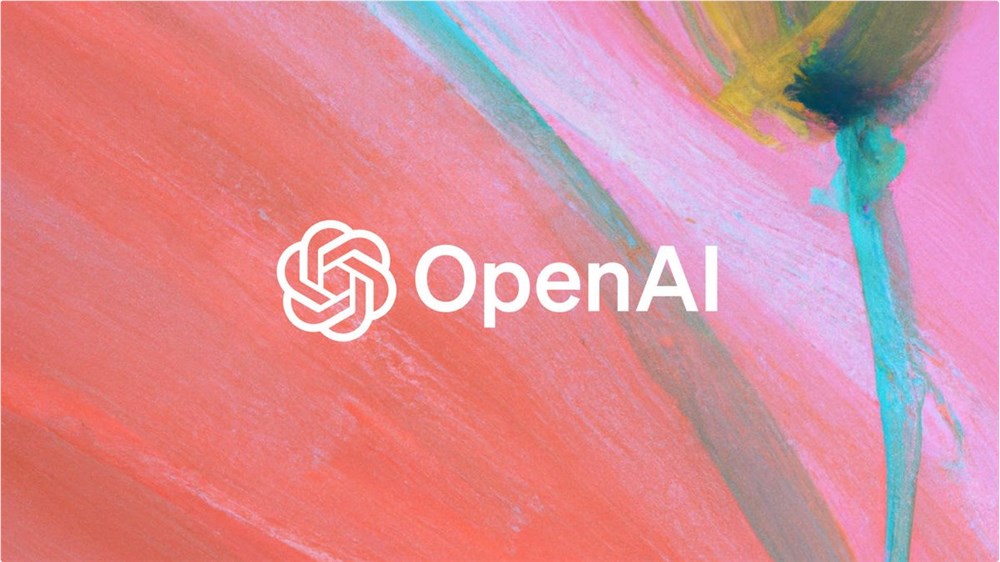Google has recently added an exciting new feature to its Gemini app — users can now quickly generate slide presentations with simple text prompts or file uploads. This feature has started rolling out to Workspace users, bringing great convenience to the workplace and academia.
Users just need to enter a topic in the Gemini app or upload relevant files, and the AI will quickly generate a presentation that includes theme design and related images. The generated slides can be directly exported to Google Slides, making it easy for users to further edit and collaborate. This new feature is especially suitable for busy professionals, enabling them to quickly create activity briefings, project preliminary presentations, and more. In addition, teachers and students can also use this tool to convert class notes into structured slide content, thereby improving teaching and learning efficiency.

The operation process is quite simple. Users just need to click on the "Tools" option below the chat box, select "Canvas," and then enter a topic or upload a file in the prompt, asking Gemini to "Create a presentation." Currently, this feature is available on the Gemini web version (including desktop and mobile), and it is expected to cover various Workspace plans in the coming weeks, including business, enterprise, basic, and educational and non-profit organization users. More excitingly, it will also be available to free users in the future, meeting the needs of more users.
In addition to slide generation, Gemini has enhanced other features, including improved LaTeX formula rendering and a brand-new PDF export function. It also incorporates Google's latest video generation model, Veo3.1, which excels in storytelling and character interaction, further enriching the application scenarios of AI office tools.
Google Gemini's new feature undoubtedly provides strong support for users, helping them complete work and learning tasks more efficiently.