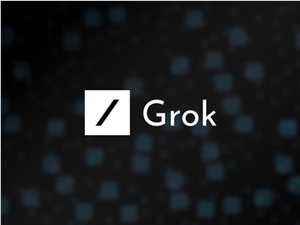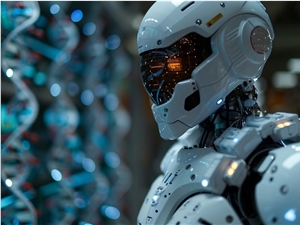ChinaZ.com, November 20th: The desktop version of QQ Browser has received a major update to version 19.8.5. This upgrade not only achieves significant breakthroughs in AI functions but also deeply optimizes the user experience, bringing users an unprecedented intelligent browsing experience.
In terms of menu and function area layout, QQ Browser has made sweeping reforms. Previously hidden deep within the interface, commonly used tools such as bookmarks and history records are now all moved to the top of the menu, allowing one-click access. Users can also fix these frequently used functions at the top right corner with one click according to their personal habits, making them always available. More considerately, when the mouse hovers over a bookmark or history record, a secondary panel will automatically pop up, allowing users to quickly see their recent browsing history and saved content. At the same time, all fixed functional modules, such as the AI+ area, plugin area, and menu function area, support free drag-and-drop sorting, allowing users to completely decide the position of each module according to their preferences.

The AI+ floating window feature has been fully upgraded in this update. When users open foreign language web pages to look up information, or when they are summarizing or creating mind maps, the AI+ floating window now supports handling multiple tasks simultaneously. Users can have the AI summarize key points while viewing the mind map, and at the same time, they can activate the subscription assistant to track the information they care about in real time. Each window runs independently without interfering with each other, and users can switch between them at any time according to their needs, eliminating the chaos and doubling work efficiency. In addition, to deal with false information online, the AI+ floating window has added a "Fact-Checking AI" feature that can verify the authenticity of information with one click, providing users with a safer and more reliable browsing environment.
In terms of tab management, QQ Browser has also introduced innovative features. To address the pain point of previous tabs piling up like a "layer cake," making it difficult to find a page after multiple searches, the new smart tab grouping function automatically sorts tabs based on web content and domain names, making messy tabs neatly organized and making it as easy to find a page as searching through folders.
In addition to the above feature upgrades, this update of QQ Browser has unlocked a new skill - web page voice reading, which allows web pages to be "listened to." When users feel tired from looking at information, they can now "listen" to web content with their ears. Whether it's news, guides, or novels, all support voice reading. The AI podcast and native reading modes can be intelligently switched, with natural and smooth reading effects. At the same time, users can adjust the playback speed by 15 seconds precisely and choose from five different speed levels, allowing them to speed up or slow down as needed.