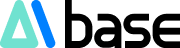Recently, a research team from the University of Hong Kong introduced a novel image editing technique called MimicBrush. This technology employs zero-reference image editing, allowing users to achieve image modifications more conveniently without the need for detailed descriptions of the desired effects.
Traditional image editing often requires users to accurately describe the expected outcome, which can be challenging. The innovation of MimicBrush lies in its ability to let users simply specify the area to be edited and provide a reference image, without worrying about the matching issues between the reference and original images. This design necessitates the system to automatically comprehend the reference image to complete the editing task.
In simple terms, MimicBrush enables users to input the image to be modified and a reference image, mark the area to be edited, and the system will modify it according to the style of the reference image.

Product Entry: https://top.aibase.com/tool/mimicbrush
To achieve this, the research team proposed the MimicBrush model, which learns through self-supervised learning by randomly selecting two frames from a video, partially masking one frame, and then learning to restore the masked area from the other frame. The MimicBrush model, based on diffusion priors, can automatically capture the semantic correspondences between images.
Experimental results show that MimicBrush technology performs well and has superior effectiveness across various test cases, with higher editing accuracy and efficiency compared to existing alternatives. To facilitate further research, the team also constructed a benchmark test set to better evaluate and compare the performance of other related technologies.
MimicBrush Features:
*Zero-shot image editing* Allows users to edit images without the original target image, achieving editing effects through reference imitation.
Reference Imitation: Uses a reference image to guide the editing process, enabling users to achieve desired image editing effects.
Text-to-Image Alignment: Utilizes CLIP encoders and VAEs to align text with images, thereby enabling text descriptions to drive image editing.
Image Depth Prediction: Employs deep models for image depth prediction to support more accurate editing effects.
Texture Transfer: Provides texture transfer functionality, allowing users to maintain the original shape or transfer shapes during the editing process.
Examples of Effects Achievable with MimicBrush
Local Editing:

Texture Style Transfer