OpenAI recently announced that the recording mode of its ChatGPT macOS desktop application is now fully available to users worldwide. This feature can capture meetings, brainstorming sessions, or voice notes in real time and generate transcribed text, extract key points, and even convert them into action plans or code, greatly improving work efficiency.
Recording Mode: A Powerful Assistant for Intelligent Transcription
The recording mode of ChatGPT is designed to enhance work efficiency. Users simply need to click the recording button at the bottom of the chat window to start capturing microphone and system audio, with support for up to 120 minutes of recording. After the recording ends, the audio will be uploaded to OpenAI's servers for processing, generating structured notes that include summaries, key points, action items, and timestamps, which are saved in the user's private canvas (Canvas). Notably, the original audio is deleted after transcription to ensure data security.
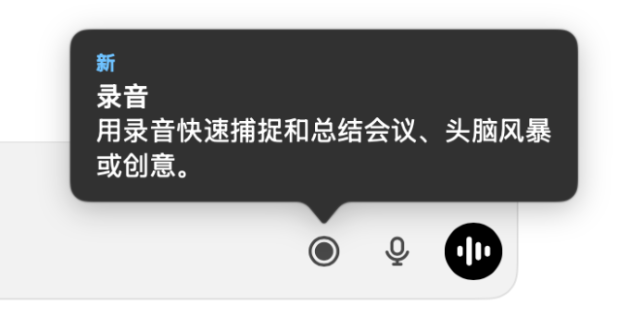
This feature supports real-time transcription, allowing users to focus on meetings or brainstorming sessions without the need to take notes. ChatGPT automatically organizes the conversation content into clear documents. The generated canvas also allows manual editing or further processing, such as converting it into a project plan, email draft, or even a code framework, providing users with a highly flexible creative tool.
Privacy and Compliance: Users Should Exercise Caution
OpenAI emphasized that the recording mode must comply with local laws and regulations, and users must obtain explicit consent from those being recorded before using it. AIbase reminds users to inform participants in advance and ensure compliance when using this feature to avoid potential privacy risks. In addition, Plus users can disable the "Improve the Model for Everyone" option in settings to prevent transcribed text and canvases from being used for model training. Transcription data from Team, Enterprise, and Edu workspaces is defaultly not used for training, and administrators can completely disable the recording feature through workspace settings.
Currently, the recording mode is only available for the macOS desktop application and is not supported on Windows, Android, or web versions. OpenAI stated that it may expand to more platforms in the future, offering users broader access.
Multi-Scenario Applications: Empowering From Meetings to Creativity
The launch of the recording mode brings convenience to various scenarios, especially showing great potential in the following areas:
- Meeting Notes: No longer need to manually record, ChatGPT automatically generates meeting summaries and action items with timestamps, helping users quickly review key decisions.
- Brainstorming: Capture the inspiration from creative discussions and organize it into structured notes for follow-up and execution.
- Voice Notes: Users can record ideas anytime, and ChatGPT converts them into actionable tasks or plans.
- Code Generation: Developers can describe their requirements through voice, and ChatGPT directly converts the transcribed content into a code framework.
The canvas generated by the recording mode can be referenced in subsequent conversations by ChatGPT, supporting cross-session knowledge accumulation. For example, users can ask, "What were the action items from last week's meeting?" and ChatGPT will directly extract relevant information from the historical canvas to provide an accurate answer.
A Milestone in Productivity Tools
AIbase believes that the release of ChatGPT's recording mode marks another major advancement in the field of AI for productivity. Its seamless integration of recording and transcription functions not only simplifies the meeting note process but also saves users a lot of time through intelligent summaries and multi-format output. Combined with an easy-to-use operation method and powerful AI processing capabilities, this feature is expected to become a valuable assistant for professionals, students, and creators.
However, AIbase also reminds users to pay attention to privacy issues, especially in multi-party meetings, ensuring compliance to avoid legal risks. Compared to other AI meeting assistants, the local listening design of ChatGPT's recording mode avoids the complexity of joining meetings, but the lack of speaker identification may be slightly insufficient in multi-person scenarios. In the future, if OpenAI adds speaker segmentation and multilingual optimization, it will further improve its practicality.
Future Outlook: A Smarter AI Work Assistant
OpenAI stated that the recording mode is an important step for ChatGPT towards becoming a comprehensive productivity assistant. In the future, the team plans to optimize the accuracy of multilingual transcription and may expand the functionality to Windows and mobile devices. Additionally, by integrating with other tools (such as Anthropic's Model Context Protocol), ChatGPT is expected to further integrate into developers' workflows, becoming a cross-platform smart assistant.
Users can experience the recording mode by updating to the latest version of the ChatGPT macOS application (requires macOS 14+ and Apple Silicon). Plus subscribers can use it immediately, priced at $20 per month. For more details, visit OpenAI's official website (https://openai.com) or help center (https://help.openai.com).
