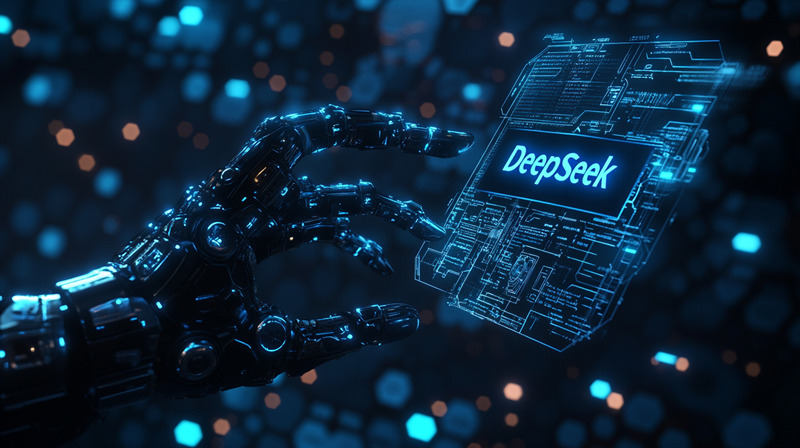Earning Ideas
There are countless ways to make money with AI, and in this article, AIbase is sharing a case study of a young man who made $6,435 (approximately 46,000 RMB) per month by selling minimalist maps created with AI tools on an American e-commerce platform. 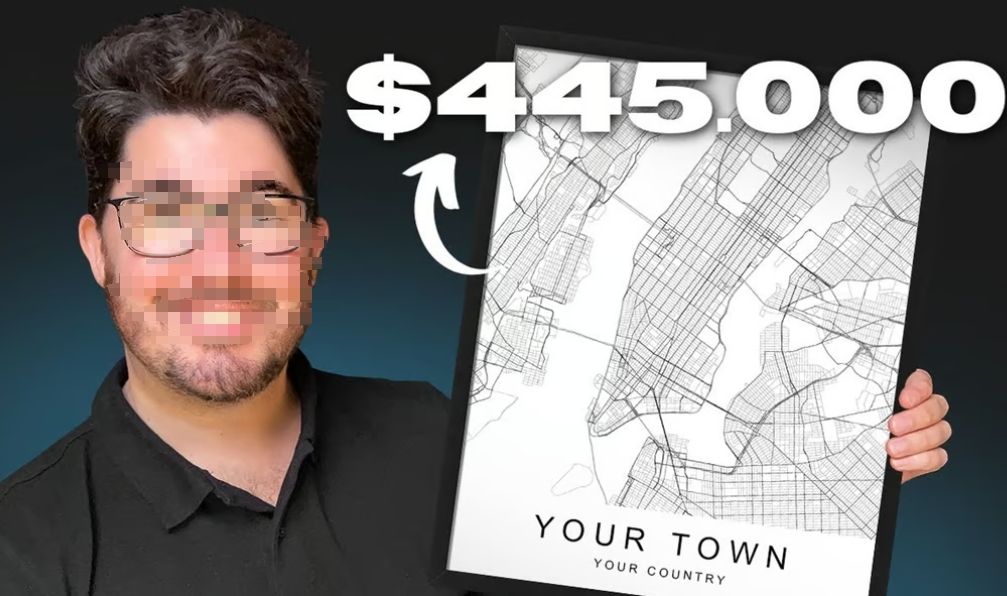
The process is quite simple: use the commercially licensed SnazzyMaps tool, make simple adjustments in Photoshop and Printify, create ambiance images with MidJourney, and then sell digital versions on Etsy.
For those unfamiliar, Etsy is an American online store platform known for its handmade and artisanal goods, often compared to eBay and Amazon, and affectionately referred to as "grandma's basement collection."
In the following sections, the AIbase editor will share a step-by-step practical tutorial, so let's learn together!
Target Audience
Ideal for those interested in map design and with some design skills.
Difficulty Level
Moderate. Requires learning to use relevant tools and understanding the operational rules of the Etsy platform.
Operational Process Method
Market Research:
- Study successful map print listings on Etsy to understand market trends.
Selection and Customization of Maps:
- Use SnazzyMaps to find and customize maps, adjusting colors and styles to create minimalist designs. As shown below, search for the target city map
 On SnazzyMaps, there are many style template cases
On SnazzyMaps, there are many style template cases  The Explore feature on SnazzyMaps allows you to search for styles, colors, and more for reference
The Explore feature on SnazzyMaps allows you to search for styles, colors, and more for reference  The Customize feature on SnazzyMaps lets you set various styles
The Customize feature on SnazzyMaps lets you set various styles 
Design Optimization:
- In Photoshop, set canvas size, convert the image to a smart object, and add unique elements like city outlines and coordinates. First, import the minimalist map into PS
 Redesign and adjust the map in PS, adding text and other elements to create an artistic photo piece.
Redesign and adjust the map in PS, adding text and other elements to create an artistic photo piece. 
Creating Scene Mockups:
- Use Midjourney AI to generate high-quality original scene displays and optimize them in Photoshop.
As shown below, first use Midjourney to create scenes like a living room with a hanging map 
After selecting a satisfactory piece from Midjourney, adjust it in Photoshop by replacing the artwork with the previously processed map art.

Setting Up Print-on-Demand:
- Choose a print-on-demand service provider like Printify, upload your design, and select product variations.

Creating an Etsy Listing:
- Create an eye-catching Etsy listing with detailed descriptions and attractive photos, offering both digital downloads and physical prints.

 7. Customer Interaction:
7. Customer Interaction:
- Engage with customers to gather feedback and optimize products and services based on that feedback.
Case Review
This is a treasure trove for those looking to start or enhance their Etsy business. Additionally, the tutorial demonstrates how to effectively use various tools to create best-selling products. Understanding customer needs is key to standing out in a competitive market. While this case may seem simple, executing it is challenging, requiring excellence in every step, but the idea is still valuable.
Tools Used
- SnazzyMaps: Used for finding and customizing maps.
- Photoshop: Used for designing and optimizing map prints.
- Printify: Used for setting up print-on-demand products.
- MidJourney: Used for creating compelling mockups.