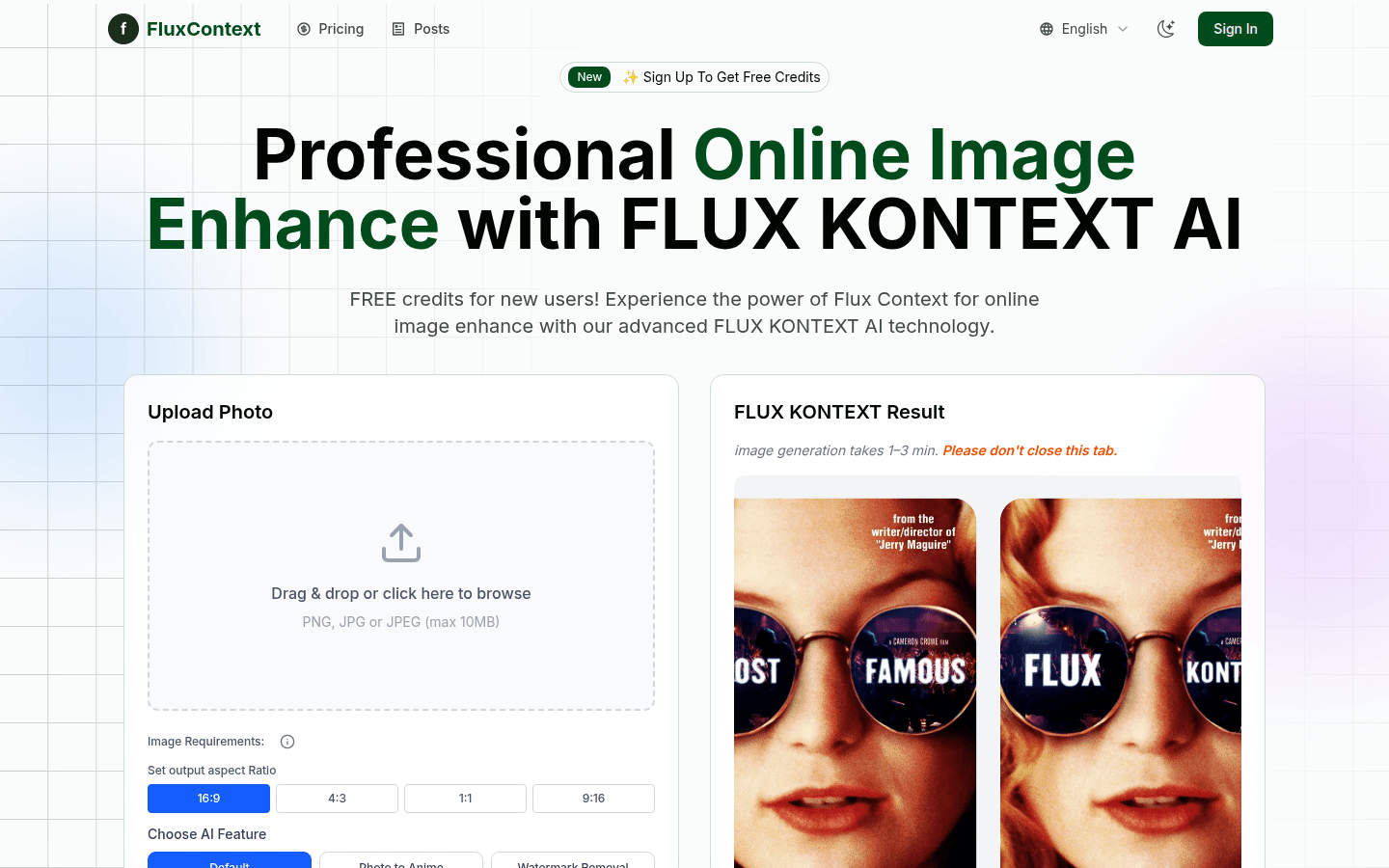
Why Should You Pay Attention to Flux Context?
In the era of digital content explosion, the demand for high-quality image processing is increasing day by day. As an AI image enhancement tool developed by Black Forest Labs, Flux Context can achieve professional-level image processing functions such as photo restoration, watermark removal, and anime conversion through its powerful FLUX KONTEXT technology. This article will comprehensively analyze whether this tool is worth using through actual tests.
What Exactly Is Flux Context? What Image Problems Can It Solve?
Flux Context is an online image enhancement platform based on AI, mainly targeting users such as photographers, designers, and content creators who need high-quality image processing. Unlike traditional software like Photoshop, it uses artificial intelligence technology to achieve complex image processing effects with simple operations.
Core functions include:
- Photo to Anime Conversion
- Professional Watermark Removal
- Crowd Removal
- Old Photo Restoration
- Object Replacement
These functions solve common pain points faced by both ordinary users and professional creators: high learning costs for complex image processing software and simple mobile editing apps that fail to meet professional standards. Flux Context perfectly fills this gap.
Hands-On Experience: How Effective Is Flux Context?
How Simple Is the Registration Process?
The registration process is extremely easy, requiring only email verification to obtain a free trial quota. The interface adopts a minimalist design, with obvious upload areas and clear function options. The learning curve for first-time use is almost zero—upload the image, select the function, click process, completing the operation in three steps.

Actual Effect Test of Core Functions
Photo to Anime: Stunning Results Converting regular photos into anime styles is one of Flux Context's highlight features. During testing, we uploaded a portrait photo and selected the "Photo to Anime" function, obtaining a high-quality anime-style image in about two minutes. The character features were preserved intact, with vivid colors and professional brushstrokes.
Watermark Removal: Clean and Tidy The test results for removing watermarks from network images were excellent. Simple text watermarks were nearly perfectly removed, and complex watermarks were handled cleanly while preserving the original details of the image.
Old Photo Restoration: Reborn Uploading a creased and yellowed old photo produced surprising restoration results. Scratches and stains were intelligently repaired, and the colors were appropriately restored, with the final effect approaching professional-grade photo restoration.
Unexpected Surprises
- Batch Processing: Although not explicitly mentioned in the interface, multiple images can be uploaded simultaneously for batch processing
- Parameter Fine-Tuning: Supports output ratio adjustment and other settings to meet professional needs
- Processing History: All processed images are automatically saved for easy tracing and comparison
Best Practices for Using Flux Context
Quick Entry Tips for Beginners
- Start by trying simple functions like watermark removal
- Use low-resolution images within the free quota to test the effect
- Use the preview function to judge the processing effect before confirming
Advanced User Advanced Usage
- Combine with PS for secondary processing
- Batch process similar styled images
- Try combining different functions to create unique effects
Price Analysis: How Cost-Effective Is Flux Context?
Free Version Experience
New users can get enough free quotas for functional testing upon registration. Free version processed images will have watermarks, but they are sufficient to evaluate the actual effect of the tool.
Value of Paid Plans
The paid version uses a point system, consuming different points for different processing difficulties (basic processing about 5 points per image). Compared to hiring professional designers or purchasing expensive software, Flux Context offers extremely high cost-effectiveness. For content creators, a budget of around $20 per month can meet daily needs.
Comprehensive Evaluation of Pros and Cons
Core Advantages
✔ AI processing results approach professional levels ✔ Extremely easy to operate, low learning cost ✔ Fast processing speed (1-3 minutes per image) ✔ Affordable price, suitable for individuals and small teams
Areas for Improvement
✘ Some complex scene processing still has limitations ✘ The point system calculation is not intuitive for new users ✘ Lacks a mobile application
Comparison with Competitors: Flux Context vs Topaz vs Photoshop
| Function | Flux Context | Topaz AI | Photoshop | |------------|-------------|-----------|-----------| | Ease of Operation | ★★★★★ | ★★★☆☆ | ★★☆☆☆ | | Processing Speed | ★★★★☆ | ★★★☆☆ | ★★☆☆☆ | | Quality of Results | ★★★★☆ | ★★★★★ | ★★★★★ | | Price | ★★★★☆ | ★★☆☆☆ | ★★☆☆☆ |
Suggestions for Choosing:
- Need quick and easy processing → Flux Context
- Pursue ultimate quality without worrying about cost → Topaz AI
- Already have professional skills and needs → Photoshop
Conclusion: Is Flux Context Right for You?
Flux Context is especially suitable for:
✅ Social media content creators ✅ Photography enthusiasts ✅ E-commerce product image processing ✅ Individuals/small teams with limited budgets
Not suitable for:
❌ High-precision commercial retouching ❌ Habitual control over every detail of processing ❌ Large-scale batch processing of images
Final Score: 4.5/5 Flux Context simplifies professional image processing workflows, making AI technology truly accessible to ordinary users. While there is still room for improvement in handling some extreme scenarios, it already provides most people with an outstanding user experience.










