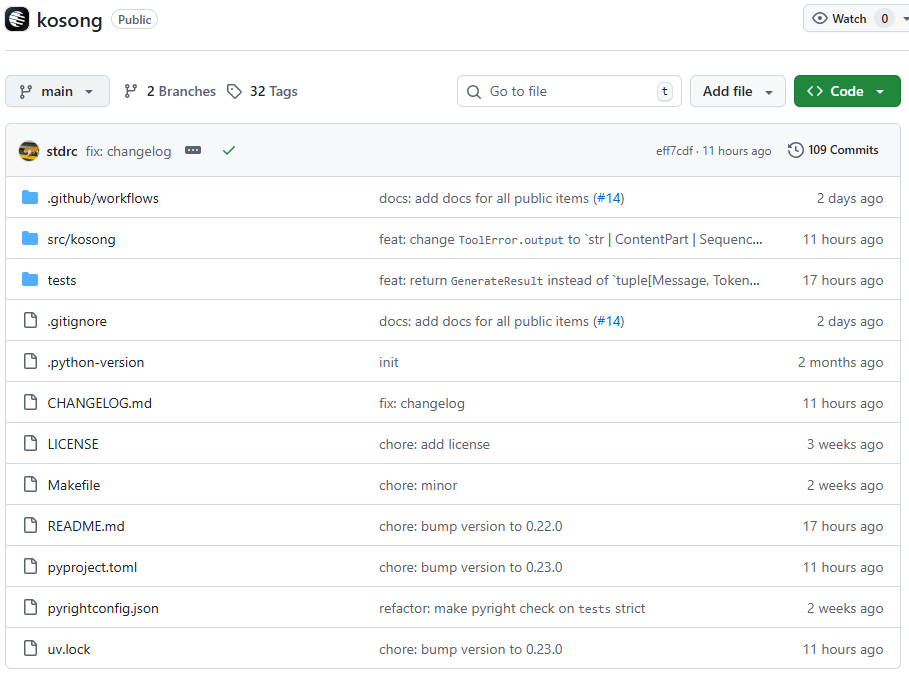As a highly favored AI code editor among developers, Cursor recently announced the release of its command line interface (CLI) version, a major update that has drawn widespread attention from the developer community.
From GUI to CLI: A New Choice for Development Experience
Cursor is widely appreciated by developers for its powerful AI-assisted programming features and intuitive user interface (GUI). However, the latest CLI version breaks the traditional limitations of GUI, allowing developers to operate freely in the terminal environment. This update means users can flexibly choose between GUI or CLI based on project requirements, meeting diverse development scenarios. Whether it's local development, remote servers, or containerized environments, Cursor CLI can seamlessly adapt, providing developers with greater flexibility.
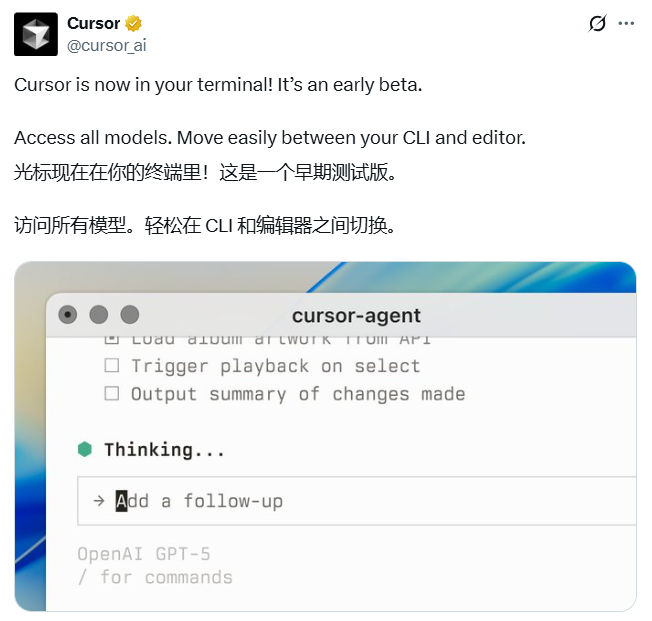
Automation and Efficiency: Core Highlights of the CLI Version
The Cursor CLI version is not just a simple command-line tool; it integrates multiple practical features that significantly enhance development efficiency. It supports automated script writing, documentation updates, and triggering security reviews, among other tasks. Developers can quickly generate code snippets, batch process files, or trigger security scans through the command line, simplifying tedious development processes. Additionally, the CLI version allows users to guide and adjust the behavior of the AI agent in real-time within the terminal and supports custom rules, making the AI more tailored to individual needs.
One-Click Review: Smarter Code Management
In terms of code review, the Cursor CLI version brings exciting innovations. Developers can directly review AI-generated content in the terminal and choose to keep or revert changes with a single click. This feature not only improves the efficiency of code reviews but also reduces the risk of errors from manual operations. Whether in a fast-paced development environment or a scenario requiring high precision in code reviews, the Cursor CLI provides strong support for developers.
Full Compatibility with Terminal Environments
Another highlight of the Cursor CLI version is its broad compatibility with terminal environments. Whether in Linux, macOS, or Windows terminals, developers can easily run Cursor CLI and perform various tasks, from code generation to project management. This feature is particularly suitable for users who develop in server environments or Docker containers without a graphical interface, offering new possibilities for cloud-native development and automated pipelines.
Enthusiastic Response from the Developer Community
Since the release of the Cursor CLI version, the developer community has responded enthusiastically. Many developers have stated that the release of the CLI version has transformed Cursor from a simple code editor into a more comprehensive development tool that can seamlessly integrate into existing development workflows. One developer commented: "The CLI version makes Cursor more like a 24/7 development partner, able to work efficiently in any environment."
Future Potential of Cursor CLI
As an observer of AIbase, we believe that the release of the Cursor CLI version is not only a technological breakthrough but also a precise response to developer needs. By extending AI capabilities to the command line, Cursor not only expands its application scenarios but also lays the foundation for future automation and intelligent development. In the future, we look forward to further optimizations in the CLI features of Cursor, such as supporting more complex automation tasks or deep integration with other development tools.
Conclusion