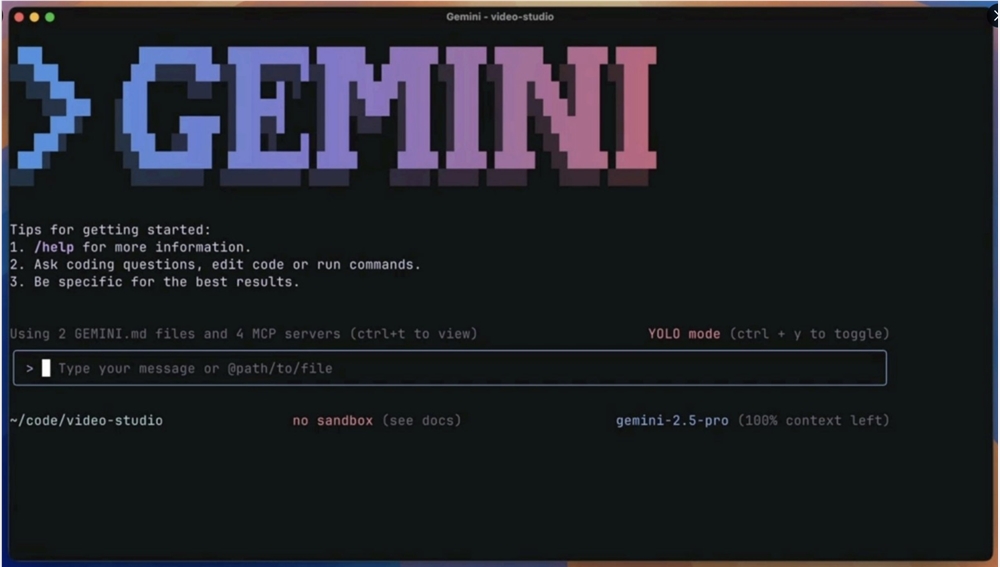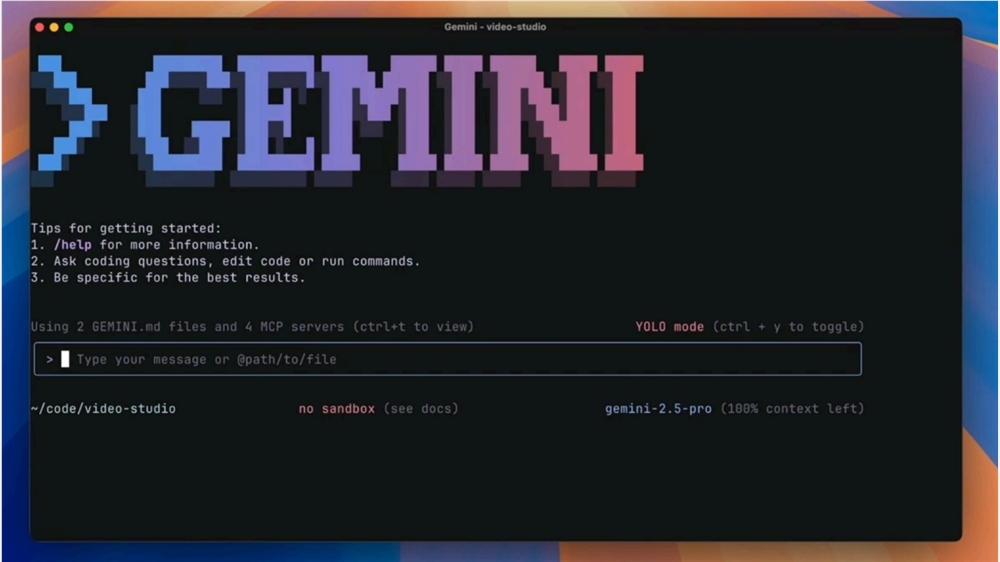Today, as developers increasingly pursue efficiency, Google has recently launched Gemini CLI GitHub Actions, a new integration that helps developers incorporate Gemini's AI coding capabilities directly into their GitHub repositories. This integration is based on GitHub's workflow automation framework, transforming Gemini from a terminal-only coding assistant into a collaborative partner involved in issue categorization, pull request review, and repository maintenance.

Differing from Microsoft's GitHub Copilot, Google's Gemini CLI GitHub Actions is completely free, significantly lowering the entry barrier for open-source developers, small teams, and enterprises looking to embed AI into their workflows, without requiring additional licensing fees.
Gemini CLI was initially released earlier this year as a command-line interface, allowing developers to connect directly to the Gemini 2.5 Pro model. This model supports a context window of up to one million tokens, includes multiple tools, and uses an open-source license, aiming to meet the needs of local developers' workflows.

The new GitHub Actions integration expands these features, enabling Gemini to participate in team collaboration environments. It can save significant time for teams during code reviews, issue management, and continuous integration, thereby accelerating code deployment.
The core features of Gemini CLI GitHub Actions include:
1. **Automated Issue Categorization**: Newly submitted issues are automatically tagged, categorized, and prioritized. This reduces the time development maintainers spend manually managing to-do lists, allowing teams to focus on critical bugs or features.
2. **AI-Driven Pull Request Review**: Each new pull request can be reviewed by Gemini before real developer reviews. The system checks for code style compliance, potential bugs, and correctness, allowing human developers to focus on design considerations.
3. **On-Demand Collaboration Commands**: Developers can interact with Gemini directly within GitHub comments. By mentioning @gemini-cli and issuing commands such as /review, /triage, or /write-tests, specific actions can be triggered, allowing Gemini to participate as a conversational collaborator.
To integrate Gemini CLI GitHub Actions, developers need to use Gemini CLI version 0.1.18 or higher. Running the /setup-github command will automatically generate the necessary workflow files and ensure proper configuration management.
For authentication, Google provides two methods: API key authentication and Workload Identity Federation (WIF) authentication, which offers a more secure option for enterprise users, aligning with modern CI/CD pipeline security best practices.
Gemini CLI GitHub Actions marks an important step forward for Google in integrating AI with collaborative software development. By providing free access, flexible configurations, and strong security measures, this release lowers the barrier for teams to try AI-driven automation in their repositories.
Official blog: https://blog.google/technology/developers/introducing-gemini-cli-github-actions/
Key points:
🌟 AI features are provided free of charge, reducing the barrier for developers.
⚙️ Automating issue categorization and pull request review to improve team efficiency.
🔒 Secure authentication methods to ensure the safety of the development environment.