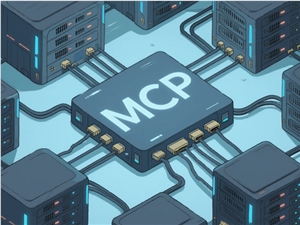Recently, Anthropic announced that its AI assistant Claude is now officially available in Apple's flagship integrated development environment, Xcode26. This new integration brings powerful AI programming intelligence to developers, helping them work more efficiently when building, testing, and releasing apps on the Apple platform.

With this update, developers can connect their Claude account to Xcode and interact with the AI assistant using natural language. Claude can automatically access project context, retain conversation history, and support file attachments, making it easier for teams to debug issues, refactor large sections of code, and quickly develop new features.
In addition to basic assistant functions, Claude offers a range of programming tools designed to simplify development tasks. These tools include generating documentation, explaining specific code segments, and creating SwiftUI previews and playgrounds. Developers can even make inline code changes directly within the editor, reducing the need to switch between tools.
Claude's availability in Xcode is tied to existing subscription plans, with usage limits shared across platforms and a portion of the quota allocated for the Xcode integration. This feature is available for Pro and Max plan users, as well as for advanced seats of Team and Enterprise customers who have access to Claude Code.
To get started, developers just need to download Xcode26 from the Mac App Store, go to the Smart Settings in Preferences, and log in with their Claude account. Once enabled, Claude will bring Anthropic's AI capabilities into Apple's development ecosystem, making Xcode a more powerful workspace for both individual programmers and large teams.
This move marks the gradual integration of AI coding assistants into mainstream development environments, similar to Copilot for VS Code users and Gemini CLI in Zed.
Key Points:
🔍 **Claude is officially launched in Xcode26, helping developers improve coding efficiency.**
⚙️ ** Provides various programming tools, including code explanation and document generation, to simplify the development process.**
📈 ** Using Claude requires an existing subscription plan and is suitable for multiple user types.**