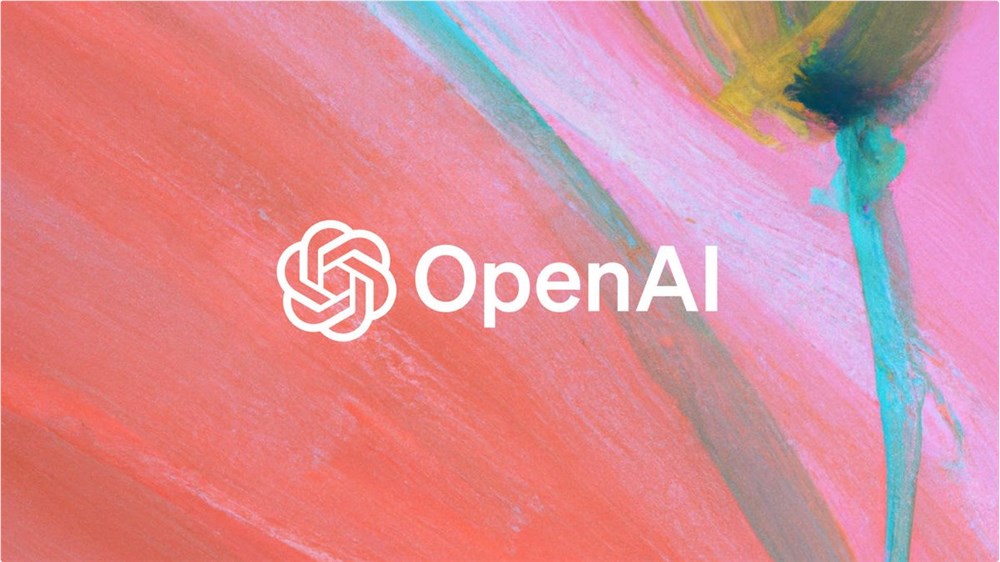OpenAI, the AI giant behind ChatGPT, has announced the release of a desktop application for Windows, following the earlier introduction of a macOS client. This move marks a significant step towards the democratization of their technology, signaling OpenAI's commitment to deeply integrating its tools into users' daily workflows.
Similar to the Mac version, the Windows edition of ChatGPT allows users to interact with the AI chatbot in a dedicated window, which can be opened alongside other applications. You can quickly access the app using the shortcut keys Alt + Space.
Additionally, the application supports uploading files and photos to ChatGPT and offers a preview of the **OpenAI o1 model**, which boasts robust "reasoning" capabilities. However, some features, such as advanced voice modes, are still missing.

Introduction to ChatGPT for Windows
ChatGPT for Windows is a desktop application developed by OpenAI, bringing the popular AI chatbot to users' personal computers. Currently in preview, it is available only to ChatGPT Plus, Enterprise, Team, and Edu subscribers. It allows users to access the AI assistant from anywhere on their PC via keyboard shortcuts (Alt + Space), aiming to enhance productivity by providing AI assistance without the need to switch to a web browser.
Although currently limited to ChatGPT Plus, Enterprise, Team, and Edu subscribers, OpenAI plans to roll out the application to all users by the end of the year.
OpenAI's platform expansion strategy goes beyond convenience. By creating native applications for major operating systems, OpenAI is positioning ChatGPT as a core tool in personal and business environments. This move serves multiple purposes: increasing user engagement, facilitating broader data collection to optimize models, and creating a robust ecosystem that is difficult for competitors to displace.
The introduction of the desktop application also underscores OpenAI's ambition to be the preferred AI assistant for knowledge workers. By deeply integrating ChatGPT into users' workflows, OpenAI is not only enhancing accessibility but also potentially redefining how people interact with computers and process information.
Highlights of ChatGPT for Windows Features
- Seamless Integration: Users can access the AI assistant from any location via keyboard shortcuts.
- Boosted Productivity: By providing AI assistance on demand, the need to switch to a web browser is reduced.
- Cross-Platform Support: Following the macOS client, the release of the Windows application signifies OpenAI's further commitment to deeply integrating its technology into users' daily workflows.
- Data Collection: By creating native applications for major operating systems, OpenAI can collect more data to improve its models.
- Ecosystem Building: By creating a user-friendly ecosystem, OpenAI enhances user stickiness.
- Enterprise-Level Application: OpenAI is positioning ChatGPT as an indispensable productivity tool for businesses, potentially disrupting traditional enterprise software vendors.
Applicable Scenarios
- Personal Assistant: Users can use ChatGPT for information and suggestions in daily tasks.
- Corporate Collaboration: Teams can use ChatGPT to collaborate on documents and reports.
- Educational Environment: Teachers and students can utilize ChatGPT to assist with learning and research.
- Customer Service: Businesses can deploy ChatGPT for automated customer support.
- Content Creation: Creative professionals can use ChatGPT to generate content ideas and drafts.
Download, Installation, and Usage Tutorial for ChatGPT for Windows
- Download the Application: Visit the OpenAI website or Microsoft Store to download the ChatGPT for Windows application.

- Install the Application: Follow the installation wizard to complete the installation.
- Log In: Use your OpenAI account to log in to the application.

- Set Up Shortcuts: In the application settings, configure the keyboard shortcut (Alt + Space) for quick access to ChatGPT.
- Start Using: Launch ChatGPT via the shortcut keys or the application interface to begin asking questions or assigning tasks.

- Explore Features: Familiarize yourself with the various features offered by ChatGPT, such as file reading and information retrieval.
Conclusion
OpenAI's proactive move into the desktop environment signals a potential shift in the enterprise software landscape. The company appears to be positioning ChatGPT as a core productivity tool for businesses, which could disrupt traditional enterprise software vendors. This initiative indicates that OpenAI is not just content with being an AI research lab but is actively pursuing a dominant position in the commercial AI sector.
The implications of this strategy are profound. If successful, ChatGPT could become the new "operating system" for knowledge work, fundamentally altering how businesses operate and potentially replacing or integrating functionalities currently provided by standalone software suites.