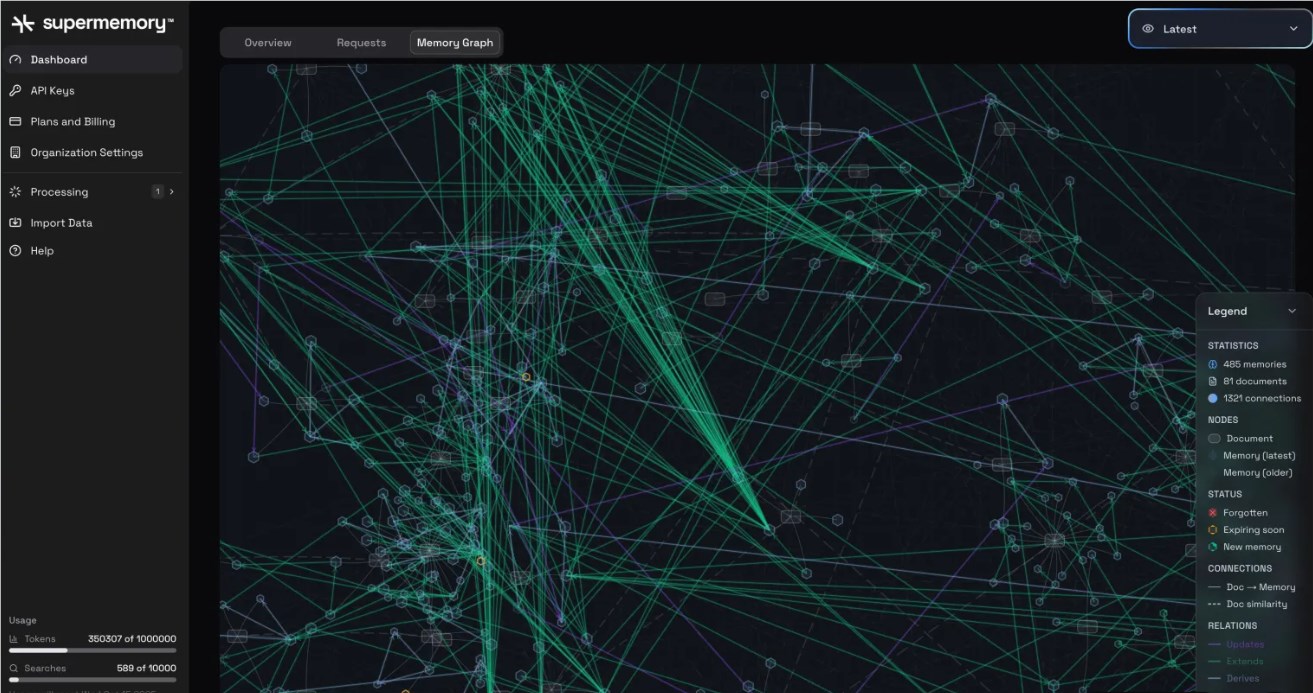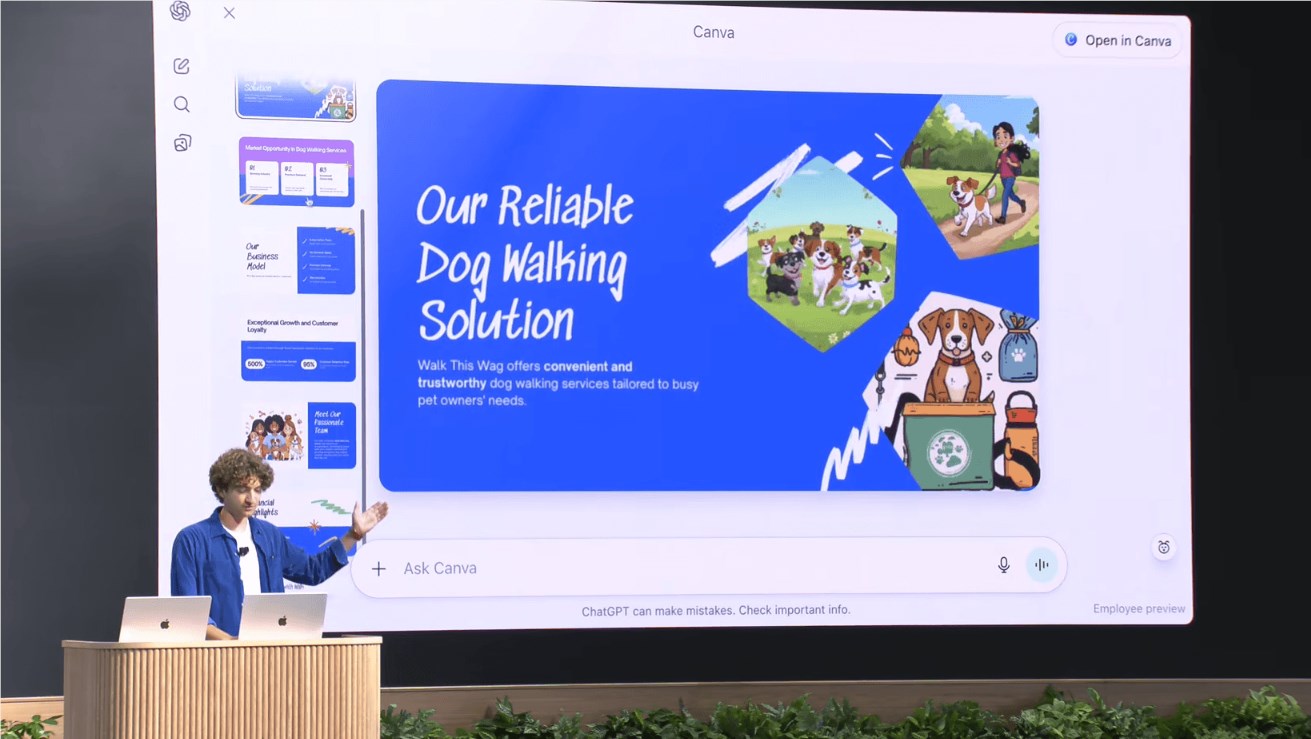Recently, an AI Excel assistant called Shortcut has sparked heated discussions on social media. By utilizing natural language processing (NLP) technology, it allows users to complete Excel tasks without writing complex formulas or VBA code. The AIbase editorial team has compiled the latest information from social media to provide an in-depth analysis of Shortcut's powerful features and its potential impact on the fields of data processing and financial modeling.
Shortcut: The Excel Revolution Driven by Natural Language
Shortcut is hailed as the "Superhuman Excel Agent," capable of completing complex Excel tasks through simple natural language instructions. Users just need to describe their needs, such as "Calculate the total sales for me" or "Generate a monthly sales trend chart," and Shortcut can automatically perform operations including data calculation, auto-fill, formatting, generating pivot tables, and charts. Social media feedback indicates that Shortcut's operation method greatly reduces the technical barriers of using Excel, enabling non-professional users to quickly handle complex tasks.
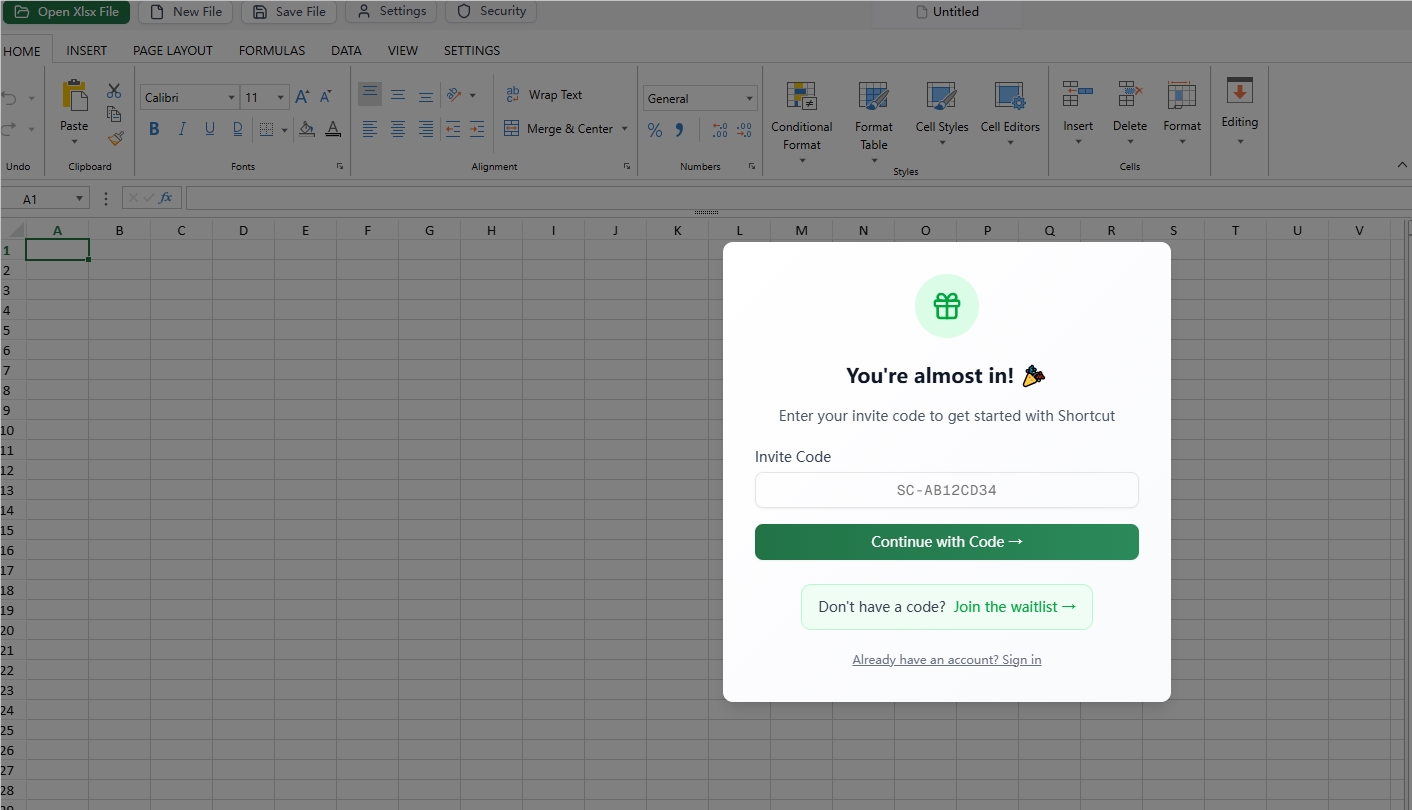
More impressively, Shortcut's performance in the Excel World Championship case. According to social media reports, it completed the case task in about 10 minutes with a score over 80%, ten times faster than human players. This astonishing performance not only demonstrates its efficiency but also highlights its potential in handling high-complexity data analysis and financial modeling tasks.
Core Features: One-click Solution from Calculation to Visualization
The core advantage of Shortcut lies in its multi-functional automation capabilities, covering almost all common Excel operation scenarios. Here are the main features mentioned on social media:
- Natural Language Processing: Users can describe tasks with simple Chinese or English instructions, and Shortcut will intelligently parse and execute them, without the need for users to master Excel formulas or VBA programming knowledge.
- Data Processing and Calculation: Supports automatic calculation of complex metrics such as totals, averages, and growth rates, for example, quickly summarizing sales data or generating financial reports.
- Auto-fill and Formatting: Can automatically fill cells based on data patterns and apply consistent formatting (such as font, color, borders), enhancing the aesthetics and readability of reports.
- Pivot Tables and Chart Generation: Generate pivot tables to analyze large datasets with one click and automatically create bar charts, line charts, and other visual charts, simplifying the data insight process.
- File Compatibility: Supports direct editing of existing Excel files and importing or exporting data, suitable for various work scenarios.
On social media, a user said: "Shortcut is like a versatile Excel assistant, capable of instantly completing both daily data organization and complex financial modeling, saving time and effort." This highly automated feature makes it particularly suitable for accountants, data analysts, and small and medium-sized enterprises that need to handle large amounts of spreadsheets.
Practical Applications: Financial Modeling and Competition Performance
Shortcut's performance in financial modeling is especially impressive. Social media feedback shows that it can quickly build cash flow analysis, scenario analysis, and capital budgeting models, matching the efficiency of professional financial analysts. For example, in the test case of the Excel World Championship, Shortcut quickly completed data cleaning, calculations, and chart generation through natural language instructions, demonstrating its strong capabilities in handling complex datasets and high-pressure scenarios.
Additionally, Shortcut's no-code nature allows advanced tasks to be completed without any programming background. For instance, generating complex trend analysis formulas or automating data validation significantly lowers the barrier to financial modeling. On social media, a user called it "a savior for accountants," as it can shorten report tasks that would take hours to just a few minutes, significantly improving work efficiency.
User Experience and Early Preview
Shortcut is currently in the early preview stage, and users need to obtain access through an invitation code. Preliminary test feedback on social media indicates that its interface is intuitive, supports Chinese commands, responds quickly, and generates high-quality reports and charts. Some users pointed out that Shortcut may need further optimization when dealing with extremely large datasets, but its performance in routine tasks is already sufficient to meet the needs of most business scenarios.
Compared to traditional Excel automation tools (like VBA scripts or third-party plugins), Shortcut does not require users to write code, lowering the learning curve, while providing a more flexible way to handle tasks through AI-driven intelligent parsing. For example, compared to manually set macros or scripts, Shortcut can automatically adjust logic based on natural language descriptions, adapting to dynamically changing business needs.
Future Outlook: Reshaping Excel Workflows
The launch of Shortcut marks the deep integration of AI into traditional office software. Its natural language processing capabilities have transformed Excel from a specialized tool into a more universal productivity platform. AIbase analysis believes that the emergence of Shortcut will not only change the daily work methods in fields such as finance and data analysis but may also drive more industries to adopt AI-powered automation solutions. In the future, as its functions continue to improve, Shortcut is expected to become a standard tool for Excel users, especially in high-pressure environments requiring quick responses and complex data processing.
Conclusion
With its natural language-driven Excel automation capabilities, Shortcut offers users unprecedented efficiency improvements. From daily data processing to professional financial modeling, its ability to complete complex tasks with one click is impressive. AIbase will continue to monitor Shortcut's updates and provide you with more cutting-edge technological information.
Case: https://www.tryshortcut.ai/shortcut?file-id=1751519340590-yc-companies.xlsx