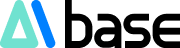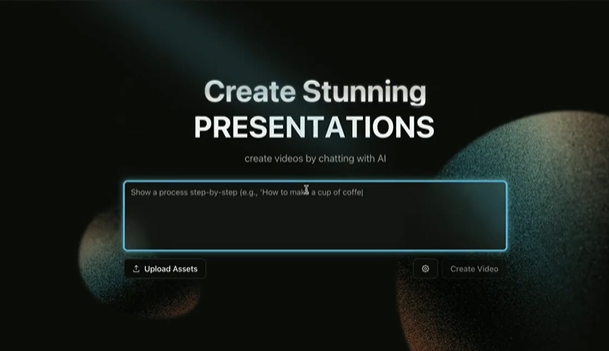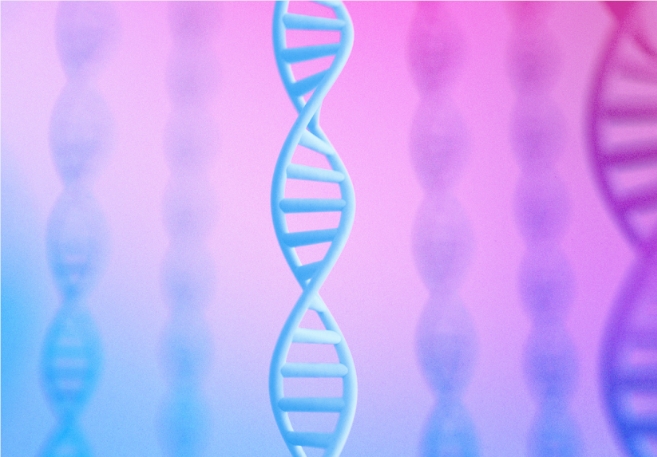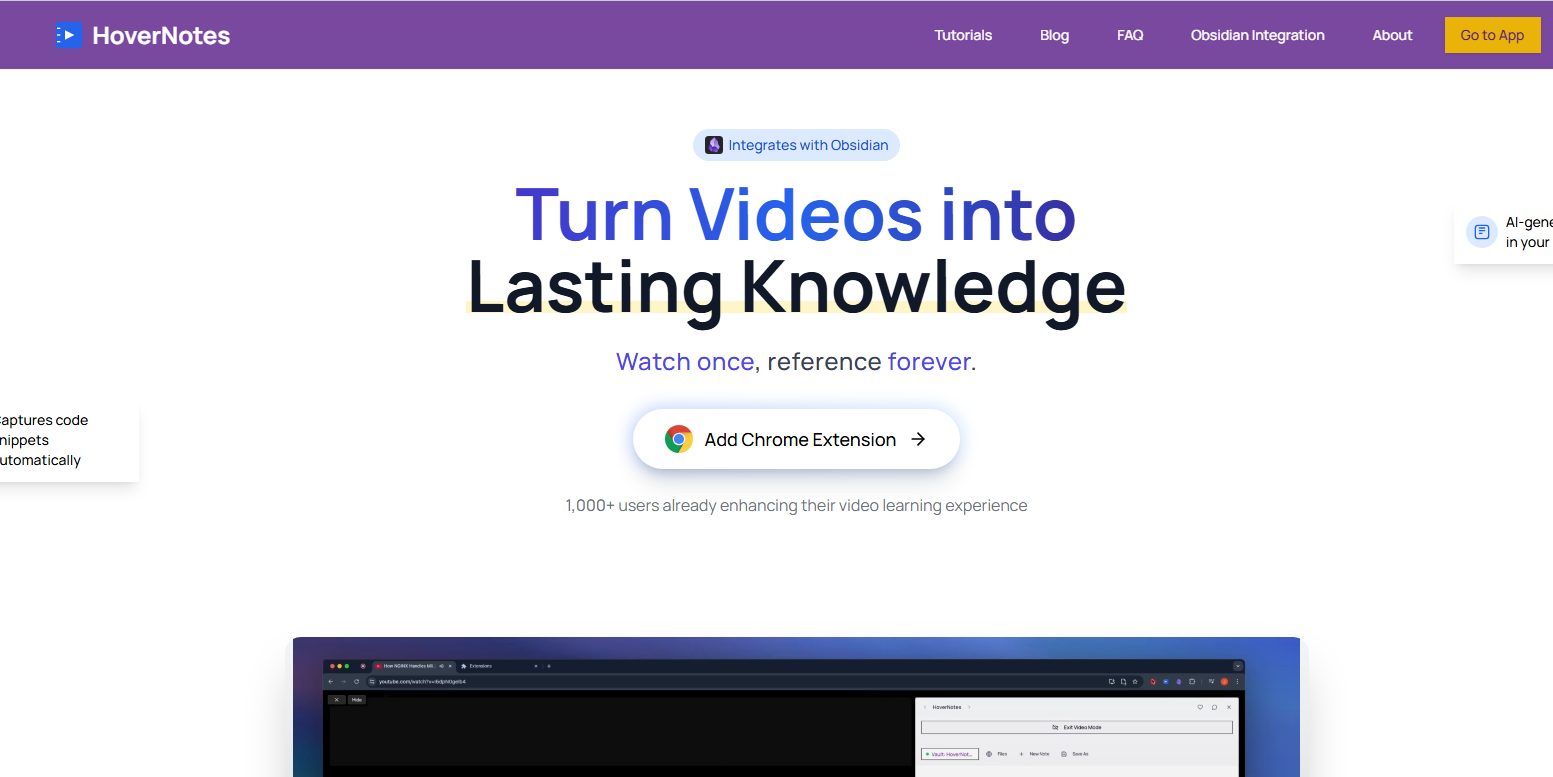
Why Should You Pay Attention to Speechly?
Speechly is an AI tool that converts voice into structured emails, specifically designed for macOS. It allows you to quickly generate professional, properly formatted email content through natural voice input, significantly reducing the time and mental stress involved in writing emails. As professionals, we spend a lot of time every day handling email communication. Tools like Speechly may bring a new revolution in efficiency.
What Exactly Is Speechly? What Problems Does It Solve?
Product Positioning and Core Functions
The core function of Speechly is "voice-to-email". It not only transcribes speech into text but also understands user intent and intelligently generates complete, appropriately toned professional emails. Its workflow consists of three steps: users express their thoughts through voice → AI engine converts voice into a structured email → users proofread and send. During this process, AI automatically handles basic email structures (such as greetings, body text, closing remarks, etc.) and adjusts expressions based on the selected tone.Key Differences from Similar Products
Compared to ordinary voice-to-text tools or traditional email clients, Speechly has three key differences:
- Structured Generation: Not just transcription, but generating complete, ready-to-send emails
- Intelligent Tone Control: Can generate emails with friendly, formal, direct tones, etc.
- Multilingual Support: Supports over 100 languages for voice input (output language can be different)
Target Users and Applicable Scenarios
Speechly is particularly suitable for the following groups:
- Professionals who handle large amounts of email correspondence daily
- Users whose native language is not English but need to write emails in English
- Creative workers who want to reduce typing time and improve work efficiency
- International business personnel who need to maintain cross-cultural business communications
Real-World Experience: How Well Does Speechly Work?
How Easy Is It to Register and Use?
The registration process is extremely simple:
- Download the macOS app from the official website (approximately 25MB)
- After installation, simply agree to the terms of service during the first launch
- You can start using it for free without creating an account (paid features require registration)
The entire installation and first-use process takes less than two minutes. The interface design is intuitive and straightforward, with main functional areas clearly visible at a glance, making the learning curve almost non-existent.Actual Effectiveness of Core Functions
Voice-to-Email Function: In actual testing, I used voice to say the following sentences: "Hi John, just following up on our meeting yesterday. I think we should prioritize the marketing campaign first. Let me know if you agree and when we can discuss next steps."
Speechly generated the following email:
Subject: Follow-up on Yesterday's Meeting Hi John, I hope this email finds you well. Following up on our meeting yesterday, I believe we should prioritize the marketing campaign first. Please let me know if you agree with this approach and when might be a good time for us to discuss next steps. Best regards, [Your Name] The entire process took about 10 seconds, which is 3-4 times faster than typing manually, and the format and professionalism were quite good.
Tone Control Function: By switching the "tone" option, the same content can present different styles:
- Formal tone: "I would like to propose prioritizing the marketing campaign..."
- Friendly tone: "Hey John, just wanted to check in about our chat yesterday..."
- Direct tone: "John - We need to prioritize the marketing campaign first..."
Multilingual Support: Testing Chinese voice input converting to English emails achieved approximately 80-85% accuracy, which is sufficient for simple business communications. However, complex concepts and technical terms still require manual verification.Surprising Features
- Offline Mode: Basic voice recognition can be completed locally, protecting privacy
- Shortcut Key Support: A global shortcut key can quickly call up the recording interface
- Template Function: Common types of emails can be saved as templates for quick access
- Intelligent Correction: It can recognize and automatically correct filler words like "uh" and "ah" in spoken languageBest Practices for Using Speechly
Quick Onboarding Guide for Beginners
- Spend five minutes browsing the shortcut key list before starting to use it
- Start with short email content during your first attempt
- Speak at a natural pace without deliberately slowing down
- Keep the default "automatic tone" setting and try other options after getting accustomedAdvanced User Tips
- Create commonly used email templates, such as meeting invitations and project follow-ups
- Use it together with the system's built-in email client, set Speechly as the default editor
- For important emails, first generate a draft with Speechly and then refine it
- Utilize multilingual functions to handle cross-border business communicationsCost Analysis: Is Speechly Worth Paying For?
Can Free Version Meet Your Needs?
The free version provides:
- Up to 20 emails per month
- Basic voice-to-email functionality
- Standard tone options
- Local processing (privacy protection)
For light users (less than 5 professional emails per week), the free version is already sufficient.What Are the Advantages of the Paid Version?
The Pro version ($9.99/month) offers:
- Unlimited email quantity
- Custom tone options
- Template saving function
- Multilingual support
- Upcoming offline mode
For professionals who need to handle more than 10 emails per day, the advanced features of the Pro version can indeed bring significant efficiency improvements, with a monthly price of $9.99 being relatively reasonable.Comprehensive Analysis of Pros and Cons
Advantages Discovered During Use
- Streamlined Workflow: From voice to sending requires only three steps
- High-Quality Output: Requires little modification before sending
- Multi-scenario Applicability: Suitable for both daily communication and professional business emails
- Time-Saving: 3-5 times faster than manual input
Areas That Need Improvement
- Limited to macOS platform (Windows users cannot use)
- Lower accuracy for longer emails (>300 words)
- Limited support for highly technical fields
- No team collaboration feature available currentlyComparison with Competitors: Speechly vs Other Voice Email Tools
| Feature | Speechly | Reword | Otter.ai | Google Voice Input | |------------|----------|--------|----------|----------------| | Structured Output | ✔️ | ✔️ | ✖️ | ✖️ | | Tone Control | ✔️ | ✖️ | ✖️ | ✖️ | | Multilingual Support | ✔️ | ✖️ | ✖️ | ✔️ | | Offline Mode | ✔️(upcoming) | ✖️ | ✖️ | ✖️ | | Price | $9.99/month | $15/month | $12.5/month | Free |
Speechly has obvious advantages in structured email generation and tone control, and its pricing is also reasonable.Conclusion: Is Speechly Right for You?
Recommended User Groups
- macOS users who frequently write emails
- Business people who need to handle cross-border/cross-language communications
- Those who want to reduce typing time and effort
- People who value email professionalism but have limited writing skillsScenarios Not Recommended
- Mainly using Windows systems
- Need to write highly technical or professional emails
- Satisfied with the current voice input workflow
- Very limited budget and few emails
Speechly brings real efficiency innovation to email writing for macOS users, especially since the free version already provides core value. If you fit the target user profile, consider downloading and trying it out, which may significantly improve your email work experience.