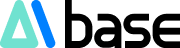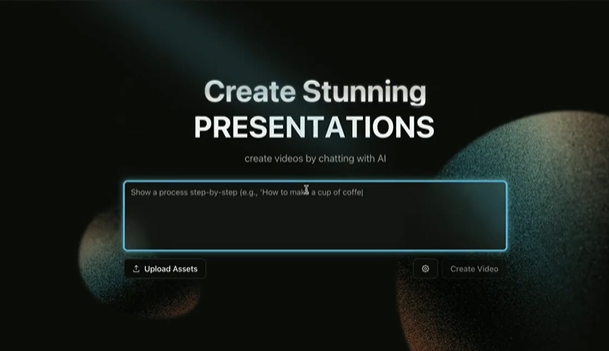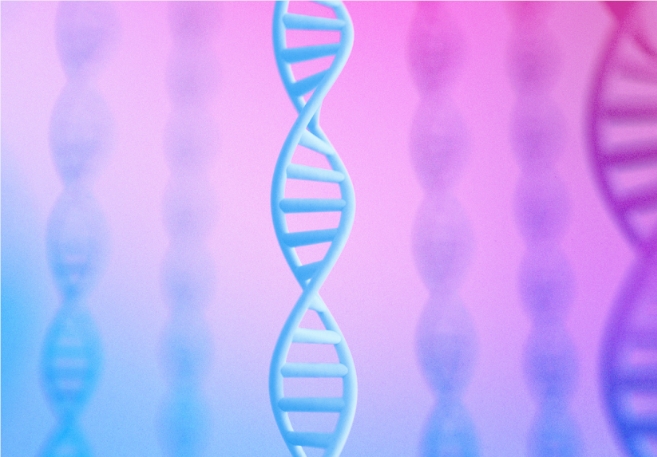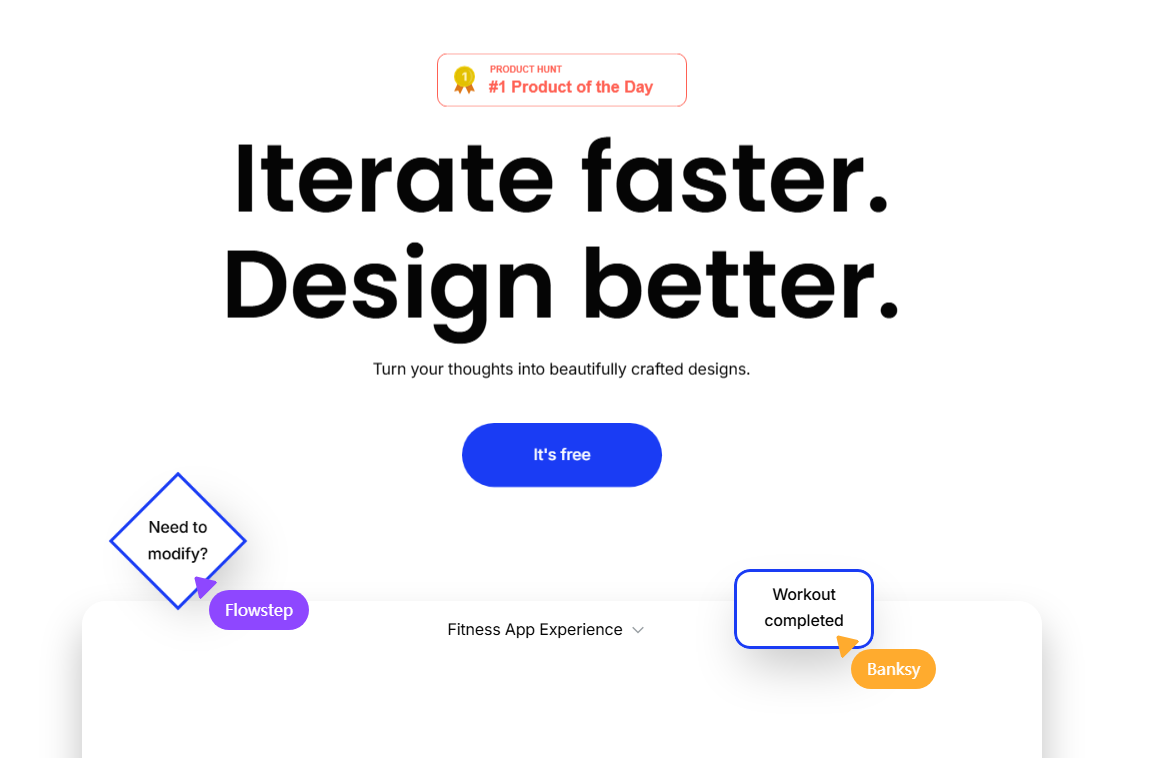
Ahead: The Intelligent Revolution for Designers
In today's fiercely competitive digital design landscape, Flowstep, an AI design assistant, has emerged as a game-changer. It’s not just another design tool; it’s an intelligent partner that truly understands the designer’s workflow. By deeply integrating AI technology with design thinking, Flowstep allows designers to focus on creative expression while leaving repetitive tasks and technical details to the machine. This review will provide you with a comprehensive understanding of whether this tool can genuinely become your "design savior" in your workflow.
What Exactly is Flowstep? What Design Challenges Can It Solve?
Core Product Positioning
Flowstep is an AI-based design collaboration platform primarily aimed at UI/UX designers, product managers, and creative teams. Its core value lies in combining traditional design tools with AI intelligence, providing end-to-end intelligent assistance from concept to delivery. Unlike other design tools, Flowstep isn’t just a passive tool but an active assistant that provides design suggestions and learns user styles. According to product descriptions, Flowstep addresses four major design pain points:
- Chaotic design resource management
- Difficulty in unifying design standards
- Low team collaboration efficiency
- Lack of basis for design decisions
Targeted Scenarios and Users
This product is particularly suitable for:
- Independent designers looking to improve work efficiency
- Design teams needing standardized collaboration
- Startup companies requiring high-quality designs quickly
- Product managers needing design reviews and feedback
Practical Experience: The Magic of Flowstep Design
Initial Onboarding Experience
Registering for Flowstep is extremely simple, requiring only email verification or one-click login via Google account. Upon first entry, the clear guidance helps users quickly understand the layout of core functions. The interface uses a dark theme design, with clear icons and menu logic, allowing even beginners to quickly find the desired features.
Impressive first impression:
- The smart guide accurately identifies the user's professional background
- The template library automatically recommends resources relevant to the user's industry
- The quick command bar predicts the user's next operation
Core Function Testing
1. AI Design Suggestion System When you are working on the design interface, Flowstep provides intelligent suggestions based on the current context. During testing, when creating an e-commerce app interface, AI not only recommended appropriate color schemes but also provided page layout optimization suggestions. Even more surprisingly, it learned your design preferences, and over time, the suggestions became increasingly aligned with personal style.
Efficiency Tips:
- Holding down the Alt key allows for quick previews of AI suggestions
- Right-clicking on suggestions allows direct application to the current design
- You can “train” unsatisfactory suggestions to help AI learn
2. Design Standard Management Flowstep’s standard management adopts an intelligent version control system. In our tests, changing button styles immediately marked all related components that needed updating, and we could update them in bulk with one click. This was at least three times more efficient than manual searching and replacing in traditional design tools.
Key Advantages:
- Real-time standard conflict detection
- Shared standards across projects
- Visual comparison of historical versions
3. Collaboration Review System After sharing designs with team members, Flowstep’s AI automatically organizes feedback, identifies repetitive opinions, and prioritizes them. In our test, five people’s feedback was automatically summarized into a clear executable list within 30 seconds. Moreover, the AI understood vague evaluations like “not prominent enough in visual hierarchy” and provided specific modification suggestions.
Outstanding Features Beyond Expectations
- Smart Search for Design Assets: Search for design elements using natural language like Google, instantly presenting matching results for “find a blue tech-savvy icon”
- AI Optimization for Interaction Prototypes: Detects interaction logic flaws and suggests operation flows that better align with user mental models
- Automatic Generation of Design Documentation: One-click output of development documents containing design explanations and technical details
Optimizing the Design Workflow
Secrets to Efficiency for Individual Designers
- Rapid Project Start: Use the "AI Concept Board" feature to generate early sketches and inspiration boards by inputting product concepts
- Building Design Systems: Automatically extract colors, text styles, and component libraries from existing designs
- Automated Delivery: Set rules so design updates automatically synchronize with the development team
Best Practices for Team Collaboration
- Real-time Collaborative Design: When multiple people edit the same file simultaneously, AI automatically resolves conflicts and preserves design intent
- Standardized Feedback: Built-in templates ensure feedback is specific and actionable, reducing back-and-forth communication
- Knowledge Accumulation: AI automatically archives team design decisions as retrievable knowledge bases
In-depth Analysis of Pricing Model
Flowstep adopts a "basic functionality free + professional function subscription" model:
Free Version:
- Sufficient for basic design needs of individual users
- Collaboration limit of up to 3 people per project
- Monthly quota of 200 AI suggestions
Professional Version ($29/month):
- Unlimited AI suggestion count
- Advanced design system management
- No limit on collaboration numbers
- Prioritized customer support
Enterprise Version (custom quotes):
- Private deployment options
- Custom AI model training
- Service level agreement guarantees
Cost-benefit analysis: For users who spend more than 15 hours per week on design work, the professional version offers significant ROI improvement. The customizable features of the enterprise version are particularly important for companies requiring unique design systems.
Honest Evaluation of Strengths and Limitations
Core Strength Matrix
| Dimension | Flowstep Performance | Industry Average | |----------|--------------------|------------------| | Learning Curve | ⭐⭐⭐⭐☆ (4.5/5) | ⭐⭐⭐☆☆ | | Collaboration Efficiency | ⭐⭐⭐⭐⭐ | ⭐⭐⭐☆ | | AI Suggestion Quality | ⭐⭐⭐⭐☆ | ⭐⭐☆☆☆ | | Standard Management | ⭐⭐⭐⭐⭐ | ⭐⭐⭐☆☆ | | Cost-effectiveness | ⭐⭐⭐⭐☆ | ⭐⭐⭐☆☆ |
Areas for Improvement
- AI Suggestion Response Time: Takes 3-5 seconds to generate suggestions in complex scenarios
- Plugin Ecosystem: Limited third-party integrations compared to tools like Figma
- Mobile Adaptation: Currently limited mobile application functionality
- Localization Support: Richness of localized design resource libraries, such as Chinese, requires improvement
Competitive Comparison: Flowstep vs Figma vs Adobe XD
| Feature | Flowstep | Figma | Adobe XD | |----------|----------|-------|----------| | Native AI Design Suggestions | ✅ Strong | ❌ | ⚠️ Basic | | Automatic Management of Standards | ✅ Excellent | ⚠️ General | ❌ | | Intelligent Collaboration | ✅ Leading | ✅ Excellent | ⚠️ Basic | | Platform Openness | ⚠️ Medium | ✅ High | ⚠️ Medium | | Learning Resources | ⚠️ Fewer | ✅ Abundant | ✅ Abundant | | Plugin Ecosystem | ⚠️ Development Phase | ✅ Mature | ✅ Mature |
Purchase Recommendations:
- For AI-enabled intelligent design → Flowstep
- For mature plugin ecosystem → Figma
- For Adobe ecosystem users → Adobe XD
Potential Impact on the Design Industry
AI design tools like Flowstep are reshaping the way design work is done:
- Lowering Professional Barriers: Allows junior designers to produce more professional work
- Accelerating Design Iteration: AI assistance shortens the design cycle by 30-50%
- Changing Design Thinking: From manual execution to creative guidance and AI execution
Final Recommendation: Who Should Use Flowstep?
Strongly Recommended:
- Individual designers pursuing design efficiency improvements
- Product teams emphasizing unified design standards
- Creative agencies seeking to reduce technical costs
May Not Be Suitable For:
- Workflows heavily dependent on specific Figma plugins
- Traditional designers preferring full manual control
- Primarily mobile-centric design requirements
Experience Recommendation: The free version is sufficient for evaluating core value; professional users are advised to choose annual subscriptions for a 20% saving.
Experience Flowstep AI Design Assistant Now: Visit the Official Website