With the deep integration of artificial intelligence technology in the field of programming, Claude Code, launched by Anthropic, has become a powerful assistant for developers thanks to its strong code understanding and automation capabilities. Just yesterday, Claude Code received an important update, introducing the Hooks feature, which provides developers with more precise control and a more efficient development experience.
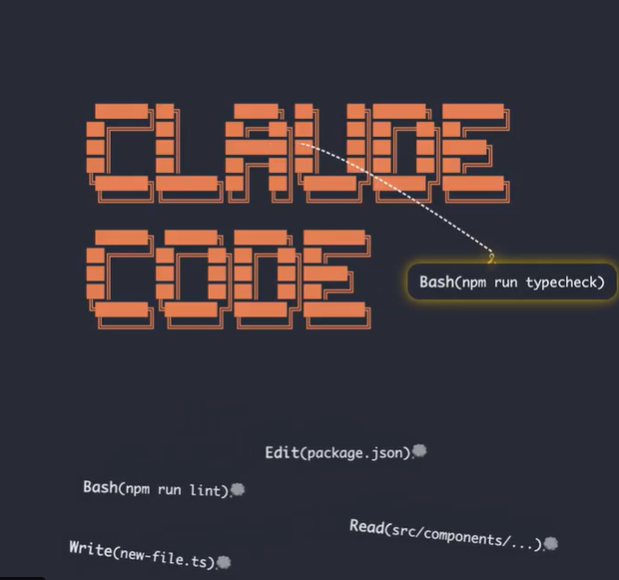
What is the Hooks feature?
The Hooks feature is a user-defined shell command mechanism introduced by Claude Code, allowing developers to automatically execute specific operations at different stages of the Claude Code agent loop (Agent Loop). According to social media feedback, the core of this feature lies in its deterministic control, ensuring that critical tasks (such as code formatting, test execution, or log recording) are automatically triggered at specific moments without relying on the autonomous judgment of large language models (LLMs). This design effectively compensates for the unpredictability of LLMs in complex tasks, improving the controllability and stability of workflows.
Specifically, the Hooks feature supports triggering user-defined shell commands at the following key lifecycle stages:
- PreToolUse: Execute before Claude Code calls a tool (such as file writing).
- PostToolUse: Execute after the successful completion of a tool call.
- Notification: Trigger when Claude Code sends a notification (such as requesting user input or task completion).
Through these trigger points, developers can seamlessly integrate custom scripts or external tools, further optimizing the development process. A developer on social media commented: "Hooks have upgraded Claude Code from an intelligent assistant to a true development partner, with automation that is astonishing."
Practical Applications of the Hooks Feature
The introduction of the Hooks feature offers great flexibility to developers. Here are several typical application scenarios mentioned on social media:
- Automatic formatting: Automatically run code formatting tools (such as Prettier for TypeScript files or gofmt for Go files) after each file modification to ensure consistent code style.
- Logging and compliance tracking: Automatically record all commands executed by Claude Code, facilitating debugging or meeting compliance requirements.
- Custom access control: Prevent modifications to production environment files or sensitive directories through Hooks, enhancing code security.
- Feedback automation: When the code generated by Claude Code does not meet project standards, Hooks can automatically provide feedback to guide the model to adjust its output.
For example, one developer shared a real-world case: by configuring a PreToolUse hook, they automatically verified the content of commands before Claude Code executed bash commands, ensuring they met project requirements. This fine-grained control significantly reduced the need for manual intervention and improved development efficiency.
How to Configure and Use Hooks
According to information on social media, configuring the Hooks feature is very intuitive. Developers can run the `/hooks` command in the interactive REPL of Claude Code, select the trigger event (such as PreToolUse), and define matching conditions (such as applying only to bash tool calls). Subsequently, users can specify shell commands, such as logging executed commands to a specified file. After configuration, Hooks will be stored in `~/.claude/settings.json` (global settings) or `.claude/settings.json` in the project directory (project settings), making it easy for teams to share.
In addition, Claude Code provides rich support for environment variables (such as `$CLAUDE_FILE_PATHS` representing related file paths), making Hooks commands more dynamic. Developers should also note that the Hooks feature allows execution of any shell command, so input and path validation must be done carefully to avoid potential security risks.
Positive Reactions from the Developer Community
On social media, developers' evaluations of the Hooks feature are generally positive. Some called it "a game-changer for programming automation," as it perfectly combines AI-driven coding with rule-based automation. Another developer noted that the Hooks feature is particularly suitable for test-driven development (TDD), simplifying the development process by automatically running test suites and providing feedback. AIbase noticed that many users have started exploring how to integrate Hooks with CI/CD pipelines or other third-party tools (such as Puppeteer, Sentry) to build more complex automation workflows.
Future Outlook: The Deterministic Revolution in AI Programming
The Hooks feature of Claude Code marks an important step forward in AI programming tools, moving them from "assistance" to "deep integration." By giving developers more precise control over AI behavior, Hooks not only enhances the practicality of Claude Code but also lays the foundation for multi-agent collaboration and complex project management. AIbase believes that with further optimization of the Hooks feature and increased community contributions, Claude Code is expected to become a core component in the developer's toolkit, driving the widespread application of AI in software development.
Conclusion
Claude Code's Hooks feature provides developers with a powerful tool, combining the intelligence of AI with the determinism of automation, significantly improving programming efficiency and reliability. Whether it's simplifying daily tasks or optimizing complex workflows, Hooks has shown tremendous potential.










